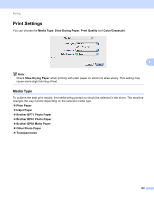Brother International DCP-J140W Software Users Manual - English - Page 109
Print Settings, Media Type
 |
View all Brother International DCP-J140W manuals
Add to My Manuals
Save this manual to your list of manuals |
Page 109 highlights
Printing Print Settings 5 You can choose the Media Type, Slow Drying Paper, Print Quality and Color/Grayscale. 5 Note Check Slow Drying Paper when printing with plain paper on which ink dries slowly. This setting may cause some slight blurring of text. Media Type 5 To achieve the best print results, the media being printed on should be selected in the driver. The machine changes the way it prints depending on the selected media type. Plain Paper Inkjet Paper Brother BP71 Photo Paper Brother BP61 Photo Paper Brother BP60 Matte Paper Other Photo Paper Transparencies 102

Printing
102
5
Print Settings
5
You can choose the
Media Type
,
Slow Drying Paper
,
Print Quality
and
Color/Grayscale
.
Note
Check
Slow Drying Paper
when printing with plain paper on which ink dries slowly. This setting may
cause some slight blurring of text.
Media Type
5
To achieve the best print results, the media being printed on should be selected in the driver. The machine
changes the way it prints depending on the selected media type.
Plain Paper
Inkjet Paper
Brother BP71 Photo Paper
Brother BP61 Photo Paper
Brother BP60 Matte Paper
Other Photo Paper
Transparencies