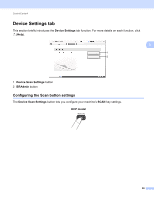Brother International DCP-J140W Software Users Manual - English - Page 78
ControlCenter4 Features for Advanced Mode users, PC-Copy, Photo, Device Settings, Support, Custom - at 80
 |
View all Brother International DCP-J140W manuals
Add to My Manuals
Save this manual to your list of manuals |
Page 78 highlights
ControlCenter4 ControlCenter4 Features for Advanced Mode users Scan (See Scan tab uu page 72.) See File types uu page 73. See Document Size uu page 73. See Opening the scanned image with an application uu page 74. See Using the OCR feature uu page 74. See Attaching the scanned data to E-mail uu page 74. See Saving the scanned image uu page 75. See How to change the default settings of each button uu page 75. PC-Copy (See PC-Copy tab uu page 76.) See Printing the scanned image uu page 76. Photo (See Photo tab uu page 77.) See Printing/Editing images uu page 77. Device Settings (See Device Settings tab uu page 79.) See Configuring Scan button settings uu page 79. See Launching the BRAdmin utility uu page 80. Support (See Support tab uu page 82.) See Opening ControlCenter Help uu page 82. See Using the Brother Solutions Center uu page 82. See Accessing the Brother CreativeCenter uu page 82. Custom (See Custom tab uu page 83.) See Creating a Custom tab uu page 83. See Creating a Custom button uu page 83. 3 3 71