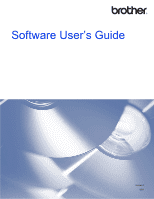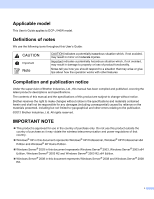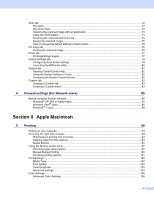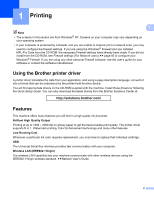v
6
Scanning
108
Scanning a document using the TWAIN driver
......................................................................................
108
Accessing the TWAIN driver
............................................................................................................
108
Scanning an image into your computer
...........................................................................................
108
Pre-Scanning an image
...................................................................................................................
109
Settings in the Scanner window
......................................................................................................
111
Scanning a document using the ICA driver (Mac OS X 10.6.x, 10.7.x)
.................................................
114
Choosing your machine from Print & Fax or Print & Scan
...............................................................
117
Using Presto! PageManager
..................................................................................................................
118
Features
..........................................................................................................................................
118
System requirements for Presto! PageManager
.............................................................................
118
Technical support
............................................................................................................................
119
7
ControlCenter2
121
Using ControlCenter2
............................................................................................................................
121
Turning the AutoLoad feature off
.....................................................................................................
121
SCAN
.....................................................................................................................................................
123
File types
.........................................................................................................................................
123
Document Size
................................................................................................................................
124
Image (example: Apple Preview)
.....................................................................................................
124
OCR (word processing application)
.................................................................................................
127
E-mail
..............................................................................................................................................
128
File
...................................................................................................................................................
129
CUSTOM SCAN
....................................................................................................................................
130
File types
.........................................................................................................................................
131
Document Size
................................................................................................................................
131
User-defined button
.........................................................................................................................
132
Scan to Image
.................................................................................................................................
133
Scan to OCR
...................................................................................................................................
134
Scan to E-mail
.................................................................................................................................
135
Scan to File
......................................................................................................................................
136
COPY (Mac OS X 10.5.8, 10.6.x)
..........................................................................................................
137
DEVICE SETTINGS
..............................................................................................................................
139
Ink Level
..........................................................................................................................................
139
Section III
Using the Scan key
8
USB cable scanning
141
Using the Scan key over a USB cable connection
................................................................................
141
Scan to E-mail
.................................................................................................................................
141
Scan to Image
.................................................................................................................................
142
Scan to OCR
...................................................................................................................................
142
Scan to File
......................................................................................................................................
143
9
Network Scanning
145
Before using Network Scanning
............................................................................................................
145
Network license (Windows
®
)
...........................................................................................................
145