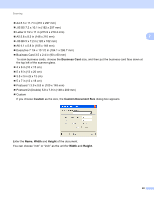Brother International DCP-J140W Software Users Manual - English - Page 47
Business Card, Custom, Custom Document Size, Width, Height, Postcard 1 3.9 x 5.8 in 100 x 148 mm
 |
View all Brother International DCP-J140W manuals
Add to My Manuals
Save this manual to your list of manuals |
Page 47 highlights
Scanning A4 8.3 x 11.7 in (210 x 297 mm) JIS B5 7.2 x 10.1 in (182 x 257 mm) Letter 8 1/2 x 11 in (215.9 x 279.4 mm) A5 5.8 x 8.3 in (148 x 210 mm) 2 JIS B6 5 x 7.2 in (128 x 182 mm) A6 4.1 x 5.8 in (105 x 148 mm) Executive 7 1/4 x 10 1/2 in (184.1 x 266.7 mm) Business Card 3.5 x 2.4 in (90 x 60 mm) To scan business cards, choose the Business Card size, and then put the business card face down at the top left of the scanner glass. 4 x 6 in (10 x 15 cm) 5 x 8 in (13 x 20 cm) 3.5 x 5 in (9 x 13 cm) 5 x 7 in (13 x 18 cm) Postcard 1 3.9 x 5.8 in (100 x 148 mm) Postcard 2 (Double) 5.8 x 7.9 in (148 x 200 mm) Custom If you choose Custom as the size, the Custom Document Size dialog box appears. Enter the Name, Width and Height of the document. You can choose "mm" or "inch" as the unit for Width and Height. 40