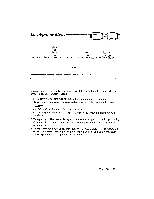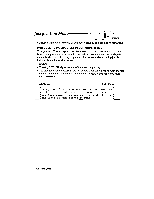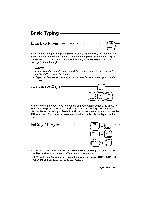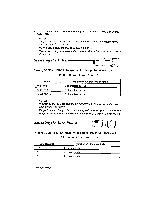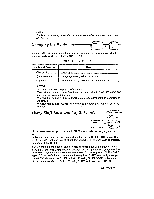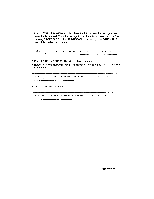Brother International WP335B Owners Manual - English - Page 120
Backspacing
 |
View all Brother International WP335B manuals
Add to My Manuals
Save this manual to your list of manuals |
Page 120 highlights
Shift Shift Lock Capital Lock NEW WORD PROCESSOR (MODEL WP-123XZ) Congratulations on your purchase of this Word Processor Backspacing There are four types of backspace keys: normal, fractional, permanent, and express. Normal Backspace [ BACKSPACE S1 -..9 Pressing BACKSPACE moves the carriage one space to the left. Hold the key down for quick movement to the left. NOTES: • When the text is displayed, pressing BACKSPACE deletes the character to the left. • If the carriage is positioned in the middle of a character, pressing BACKSPACE moves the carriage to the beginning of the current character. • Ifyou press BACKSPACE when the carriage is on the left margin or on the left end, the typewriter beeps. Pressing CODE + M REL allows the carriage to go beyond the left margin. • BACKSPACE is used in type mode to combine two characters like O and create O. Type the first character, press BACKSPACE, and type the second character. This will not work once the text is displayed. (See Permanent Backspace on page 109.) Fractional Backspace cooe BACKSPACE'\ B81 Q, JJ CODE + BS 1 moves the carriage back by 1/60 inch. This allows you to position the carriages precisely for corrections when you have to reinsert a page or when you want to correct a previous line that has uneven spaces between words. For example, this key is also useful to line up your carriage exactly on a point on a preprinted form. The following table relates the 1/60 inch backspace with the selected pitch. You can also use this function to type Roman numerals (which need unusually small spaces between characters). 108 Typewriting