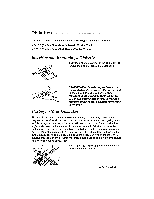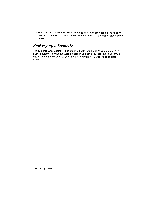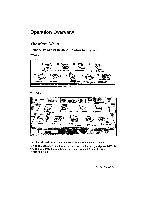Brother International WP335B Owners Manual - English - Page 34
misspelled
 |
View all Brother International WP335B manuals
Add to My Manuals
Save this manual to your list of manuals |
Page 34 highlights
The following applications are available: Word Processing Spreadsheet Addressbook Desktop Reference Typewriter Framing File Management Disk Application BOOKMAN® The Word Processing application (WP application) is used to type and format documents on screen. You can save the document on diskette or print it at any time. This application is used to create and edit numeric tables and to perform automatic calculations. This application is used to create lists of names, addresses, telephone numbers, etc., that can be used to automatically print labels. The data contained in an Addressbook file can also be automatically merged in a Word Processing file. The Desktop Reference application is used to find information about a specified word. When available, the information includes a definition, hyphenation, and synonyms. If the specified word is misspelled, a list of suggestions is displayed. In the Typewriter application (TW application), the word processor becomes an electronic typewriter with many advanced features normally available only on word processors. You will use the TW application most often for typing envelopes, short notes, and for filling in forms. The Framing application allows you to design useful tables. The frames can be saved on diskette and printed at any time. Once a frame is printed, you can use the TW application to fill it with text. This application is used to organize your files on diskette. This application allows you to start additional programs that come on diskettes (Black Jack, Poker, Cards, Numbers, Block, Freezer). In this application, you can view information provided by the Franklin® BOOKMAN® cards. 22 Getting Started