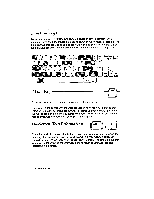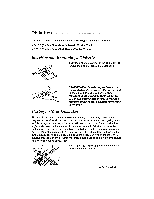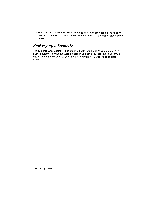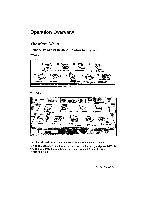Brother International WP335B Owners Manual - English - Page 33
„Pvb
 |
View all Brother International WP335B manuals
Add to My Manuals
Save this manual to your list of manuals |
Page 33 highlights
Operation Overview The Main Menu When you turn the word processor on, the Main Menu appears: WP-230B 1 2 3 4 MA. W*Processing Spreadsheet Addressbook Desktop Reference 5 5 7 8 9 Typewriter Framing File Management Disk Application BOOKMANOD number or move curL,,or and Pies= RETURN. WP-335B 1 iv P ssing 2 Spreadsheet 3 AddressbOok (-7 4 Desktop Reference 5 Typewriter „Pvb' a Prandny 7 File Management p324v. 8 Disk Application 9 BOOKNAle Type number or move cursor and press RETURN. The Main Menu displays the available applications in the form of icons. To use an application, use the cursor keys to select an icon, and press RETURN. You can also press the number key indicated for each icon (1 for Word Processing, etc.). Getting Started 21

Operation
Overview
The
Main
Menu
When
you
turn
the
word
processor
on,
the
Main
Menu
appears:
WP
-230B
1
2
3
4
MA.
W*Processing
Spreadsheet
Addressbook
Desktop
Reference
5
Typewriter
5
Framing
7
8
9
File
Management
Disk
Application
BOOKMAN
OD
number
or
move
curL
,
,or
and
Pies=
RETURN.
WP
-335B
1
iv
P
ssing
5
Typewriter
2
Spreadsheet
„Pvb'
a
Prandny
7
File
3
AddressbOok
p324v
.
(
-7
4
Desktop
Reference
8
Disk
9
BOOKNAle
Management
Application
Type
number
or
move
cursor
and
press
RETURN.
The
Main
Menu
displays
the
available
applications
in
the
form
of
icons.
To
use
an
application,
use
the
cursor
keys
to
select
an
icon,
and
press
RETURN.
You
can
also
press
the
number
key
indicated
for
each
icon
(1
for
Word
Processing,
etc.).
Getting
Started
21