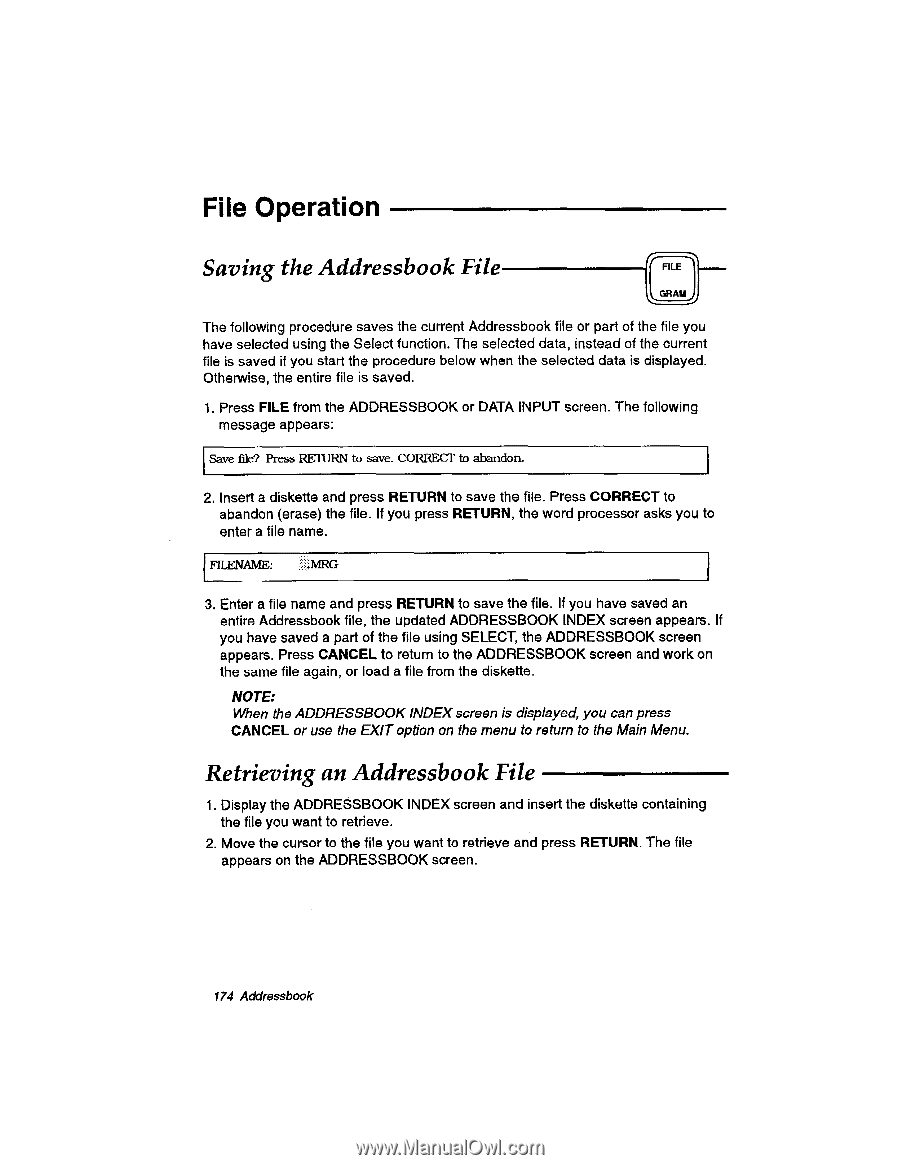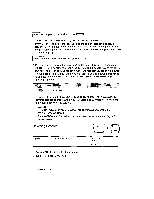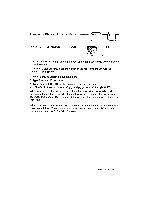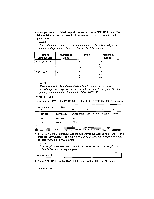Brother International WP335B Owners Manual - English - Page 185
Saving, Addressbook, Retrieving
 |
View all Brother International WP335B manuals
Add to My Manuals
Save this manual to your list of manuals |
Page 185 highlights
File Operation Saving the Addressbook File 1FILE GRAM The following procedure saves the current Addressbook file or part of the file you have selected using the Select function. The selected data, instead of the current file is saved if you start the procedure below when the selected data is displayed. Otherwise, the entire file is saved. 1. Press FILE from the ADDRESSBOOK or DATA INPUT screen. The following message appears: Save file? Press RETURN to save, CORRECT to abandon. 2. Insert a diskette and press RETURN to save the file. Press CORRECT to abandon (erase) the file. If you press RETURN, the word processor asks you to enter a file name. FILENAME: MRG 3. Enter a file name and press RETURN to save the file. If you have saved an entire Addressbook file, the updated ADDRESSBOOK INDEX screen appears. If you have saved a part of the file using SELECT, the ADDRESSBOOK screen appears. Press CANCEL to return to the ADDRESSBOOK screen and work on the same file again, or load a file from the diskette. NOTE: When the ADDRESSBOOK INDEX screen is displayed, you can press CANCEL or use the EXIT option on the menu to return to the Main Menu. Retrieving an Addressbook File 1. Display the ADDRESSBOOK INDEX screen and insert the diskette containing the file you want to retrieve. 2. Move the cursor to the file you want to retrieve and press RETURN. The file appears on the ADDRESSBOOK screen. 174 Addressbook