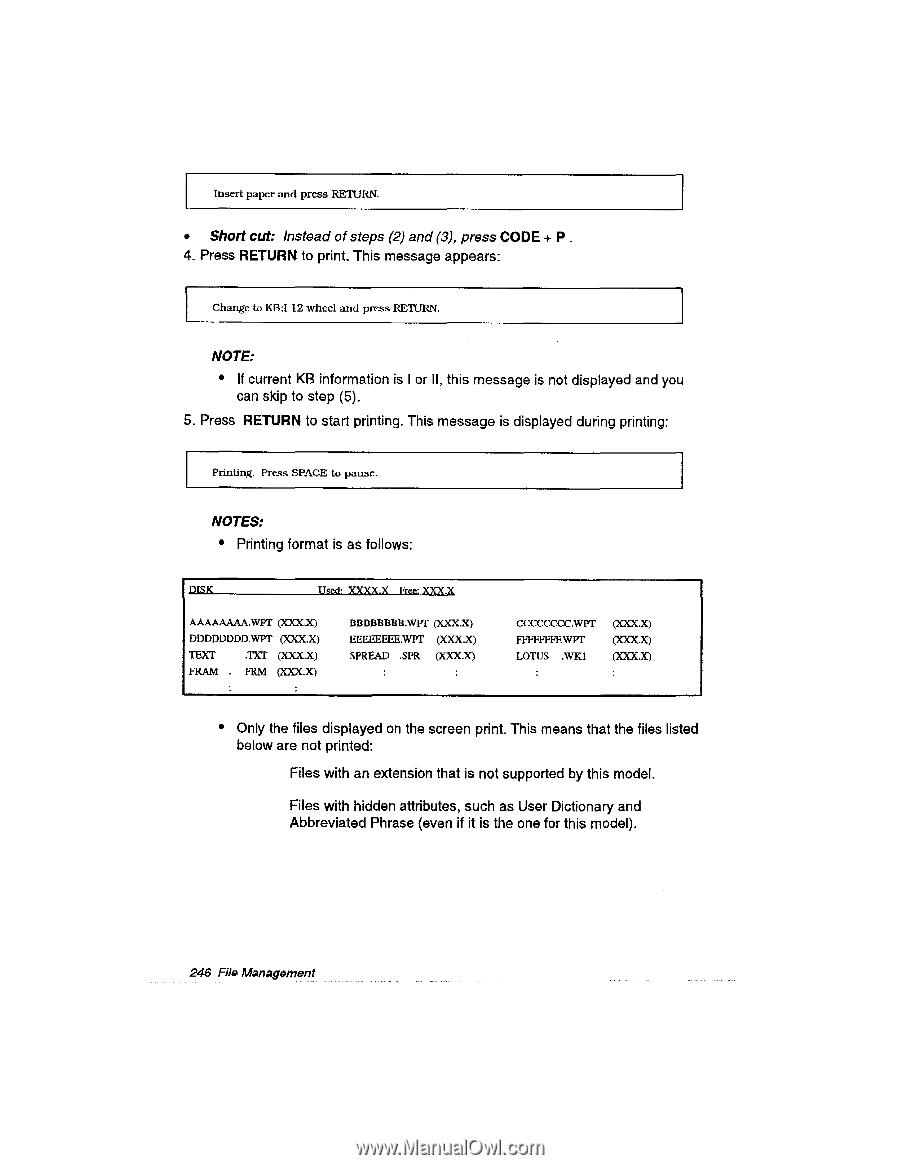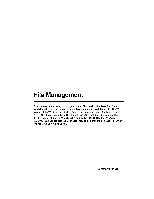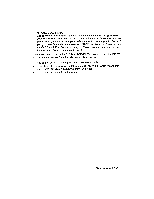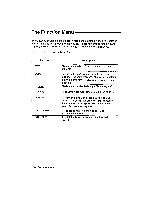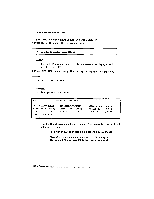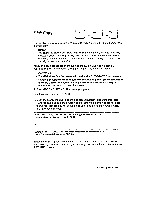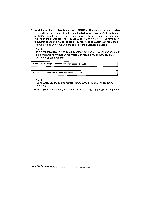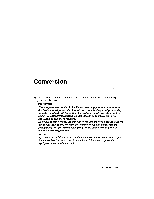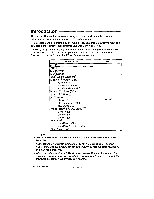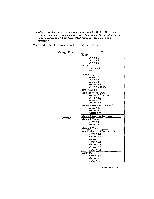Brother International WP335B Owners Manual - English - Page 258
Management
 |
View all Brother International WP335B manuals
Add to My Manuals
Save this manual to your list of manuals |
Page 258 highlights
Insert paper and press RETURN. • Short cut: Instead of steps (2) and (3), press CODE + P . 4. Press RETURN to print. This message appears: Change to KB:I 12 wheel and press RETURN. NOTE: • If current KB information is I or II, this message is not displayed and you can skip to step (5). 5. Press RETURN to start printing. This message is displayed during printing: Printing. Press SPACE to pause. NOTES: • Printing format is as follows: DISK Used: XXXX.X Free• XXX.X AAAAAAAA.WPT (XXX.X) DDODUDDD.WPT (XXX.X) TEXT .TXT (XXX.X) FRAM . FRM (XXX.X) BBBBBBIR3.WPT (XXX.X) EEEEEEEE.WPT (XXX.X) SPREAD .SPR (XXX.X) CCCCCCCC.WPT FFFP1441..EWPT LOTUS .WK1 (XXX.X) (XXX.X) (7IX.X) • Only the files displayed on the screen print. This means that the files listed below are not printed: Files with an extension that is not supported by this model. Files with hidden attributes, such as User Dictionary and Abbreviated Phrase (even if it is the one for this model). 246 File Management