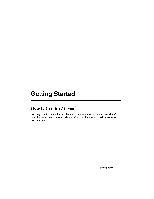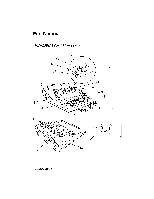Brother International WP335B Owners Manual - English - Page 9
Desktop, Reference, Management
 |
View all Brother International WP335B manuals
Add to My Manuals
Save this manual to your list of manuals |
Page 9 highlights
Copying One Cell to Many Other Cells Deleting Rows and Columns Inserting Blank Rows and Columns Moving a Range of Cells Printing a Range Using the Function Menu Changing the Width of Columns Filling a Range with Numbers Freezing and Releasing Leftmost Columns on the Screen Changing the Format of Numeric Data Recalculation Organizing Your Data Clearing a Range Converting a Range File Operation The Spreadsheet Index Screen Templates Description of the Templates Retrieving a Template Practice Exercise Practice Recalculation Practice Printing Practice Saving the File Using Lotus® 1-2-3® File Desktop Reference Starting Desktop Reference Getting Information About a Word When the Word is Found When the Word Cannot Be Found Using the Function Menu File Management Starting File Management The Function Menu Disk Delete 204 205 207 209 210 211 211 212 213 214 216 217 221 221 223 223 229 229 230 230 231 231 231 232 235 236 237 237 239 240 241 242 244 245 Table of Contents vii