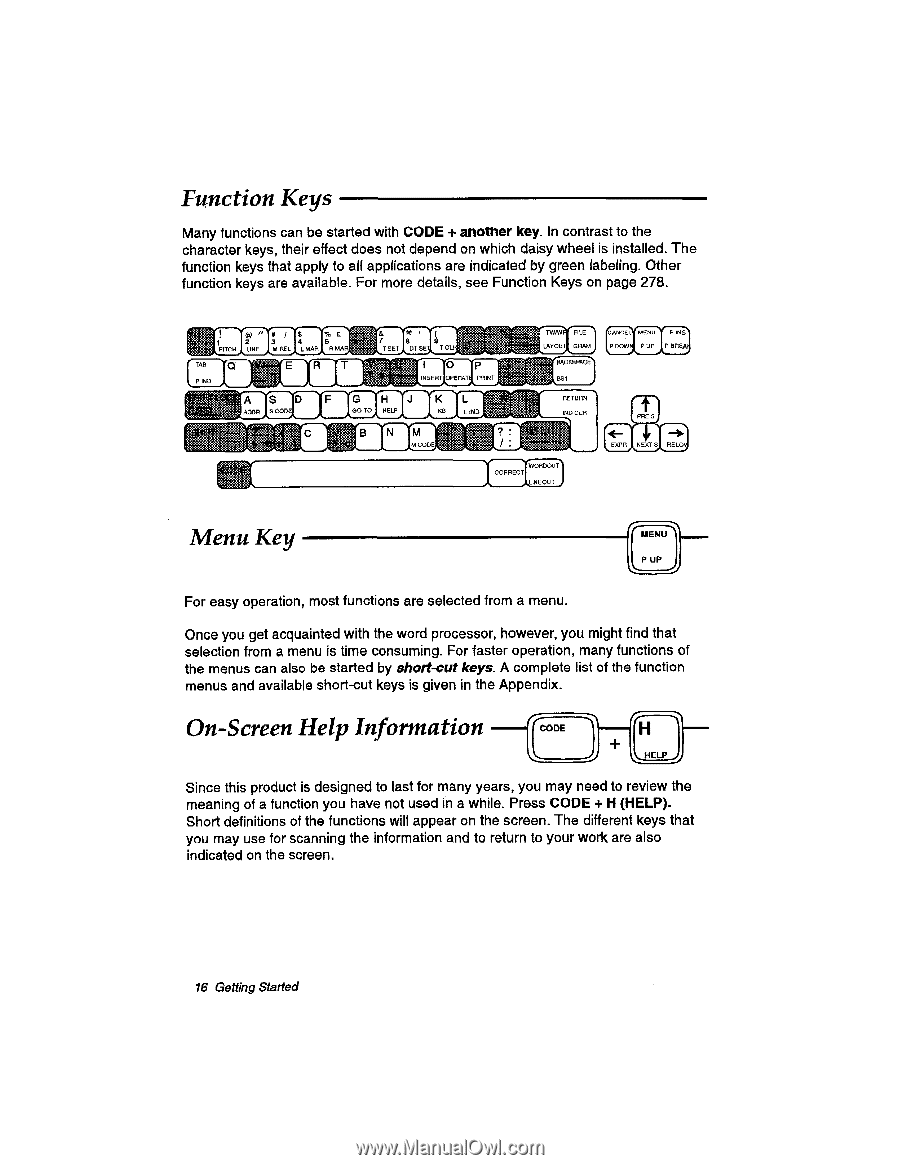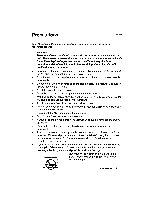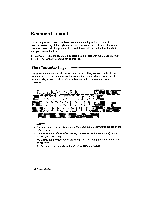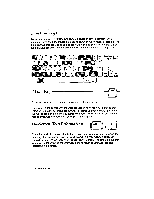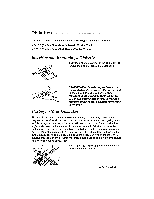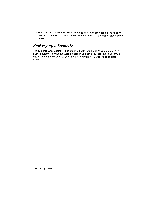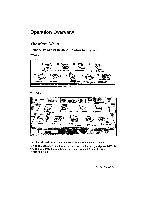Brother International WP335B Owners Manual - English - Page 28
Function, Screen, Information
 |
View all Brother International WP335B manuals
Add to My Manuals
Save this manual to your list of manuals |
Page 28 highlights
Function Keys Many functions can be started with CODE + another key. In contrast to the character keys, their effect does not depend on which daisy wheel is installed. The function keys that apply to all applications are indicated by green labeling. Other function keys are available. For more details, see Function Keys on page 278. " 1 2 PITCH LINE $ 3 4 M REL L MAR E R MAR TAB P IND a 9 T5ET DT SE T OL O INSERT OPERA PRIM A ABBR S OD G0 TO HELP L L IND M M COD THAW LAYOU FILE GRAM BACKSPACE' 851 RETURN INC 01R CANOE MENU P INS P DOW PUP P BREA PRE S NEXT 5 LO WORDOUT CORRECT LINEOUT Menu Key (MENUt, For easy operation, most functions are selected from a menu. Once you get acquainted with the word processor, however, you might find that selection from a menu is time consuming. For faster operation, many functions of the menus can also be started by short-cut keys. A complete list of the function menus and available short-cut keys is given in the Appendix. On-Screen Help Information CODE H 2,) Since this product is designed to last for many years, you may need to review the meaning of a function you have not used in a while. Press CODE + H (HELP). Short definitions of the functions will appear on the screen. The different keys that you may use for scanning the information and to return to your work are also indicated on the screen. 16 Getting Started