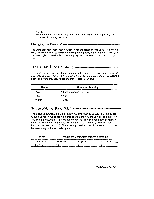Brother International WP335B Owners Manual - English - Page 85
Header, Footer
 |
View all Brother International WP335B manuals
Add to My Manuals
Save this manual to your list of manuals |
Page 85 highlights
NOTE The text cursor cycles through only five of the eight fields an the screen. HEADER, FOOTER, and TEXT AREA are automatically updated by the word processor. The numbers for HEADER andFOOTER are automatically set to 1 line if you store a header or footer, or 0 lines if there is no header or footer. The length of the TEXT AREA is defined as the PAPER SIZE less the lines reserved for TOP MARGIN, HEADER, TOP SPACE, BOTTOM SPACE, FOOTER, and BOTTOM MARGIN. S. Press I and i. to change settings. 6. Type the new value and press I and to move to the next setting you want to change. Notice how the text area value will change to accommodate your selections. 7. After your changes are entered, press RETURN. Or, press CANCEL to return without saving to the last saved version of the text. NOTE: Your text divides into pages automatically according to the settings for the paper size. If you want to begin a new page prior to reaching the line set by the paper size setting, press CODE + P BREAK. Header and Footer STYLE BLOCK STYLE BLOCK CTRIRMF GRAMNIARI cIRJRMF GRAMMAR). GRAMMAR2 SEARCH PAGE PRINT. . PAPER SIZE FOOTER SCALE LINE ON/OFF DUAL SCREEN CHANGE SCREEN GRAMMAR2 SEARCH :FORM PAGE PRINT ≥:PAPER SIZE .j;.:SCALE LINE ON/OFF :]DUAL SCREEN ...,CHANGE SCREEN A header is a title line and/or page number that prints automatically at the top of every page. A footer is a similar line at the bottom of the page. 1. Press MENU to display the menu. 2. Type F to select FORM. 3. Type H or F to select HEADER or FOOTER. WordProcessing 73