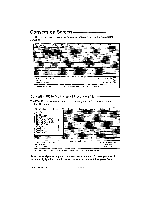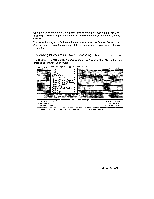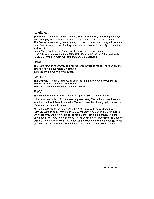Brother International WP335B Owners Manual - English - Page 271
Names, Convert
 |
View all Brother International WP335B manuals
Add to My Manuals
Save this manual to your list of manuals |
Page 271 highlights
Different: Means the destination tiles will be placed in either a different disk drive or different subdirectory from the source files. You are prompted to enter the destination drive and the subdirectory path. Same: Means the destination files will be placed in the same disk drive and subdirectory as the source files. At any time while specifying the destination file name(s), press Esc to return to the Main Menu. The status panel at the bottom of the screen shows the destination. File Name(s) This function allows you to specify the name(s) of the converted file(s). As in standard DOS conventions, you can use "*" or "?" to keep portions of the name(s) the same as those of the corresponding source document file(s). When converting files from other file formats to Brother, the converted files must always have .WPT extension, since the result of the conversion are Brother files. Therefore, only an 8-letter name field can be specified. There may be occasions when the conversion program has to break up a single source document into several Brother files. In this case, the converted file names will automatically have sequential numbers appended to their name(s). For example, if a source document name MEMO.DOC is broken into three destination files, the converted files are named MEMO.WPT, MEMO-1.WPT, and MEMO-2.WPT. Similarly, a file named DOCUMENT.TXT, if broken up into two files, would result in DOCUMENT.WPT and DOCUME-1.WPT. Convert After all the necessary set ups have been done, the highlight bar moves to the Convert command. Press Enter to convert. The screen changes to a different mode to show you which files are being converted, and how much conversion is done so far. Conversion 259