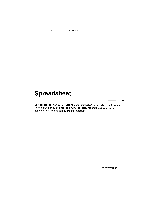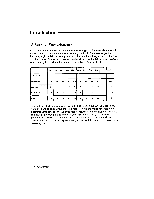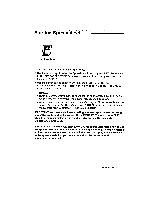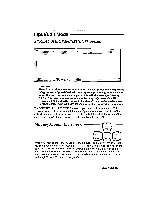Brother International WP335B Owners Manual - English - Page 197
Input/Edit
 |
View all Brother International WP335B manuals
Add to My Manuals
Save this manual to your list of manuals |
Page 197 highlights
Input/Edit Mode SPREADSHEET INPUT/EDIT Screen PITCH:I0 ov CAUTION: There is a possibility that the wordprocessor may run out ofmemory before filling the entire Spreadsheet with data, depending on the types of data you enter. The wordprocessor warns you of this with the message "Memory full." At this point, you may no longer enter data, only delete data. We recommend that you save your file to the diskette and continue with a new spreadsheet file. Each spreadsheet file may contain about 15 kb ofmemory. The SPREADSHEET INPUT/EDIT screen is your electronic spreadsheet. This screen allows you to enter and edit the data of your spreadsheet It is divided into cells, designated by their positions on the grid, so that the cell at the top left of the sheet becomes Al, the cell diagonally to the right and below it B2, etc. Moving Around the Screen PRE 5 4- EXPR NEXT S RELOC When you first see the INPUT/EDIT screen, the cursor 's in ce I A1, ready for input. You can move the cursor by pressing