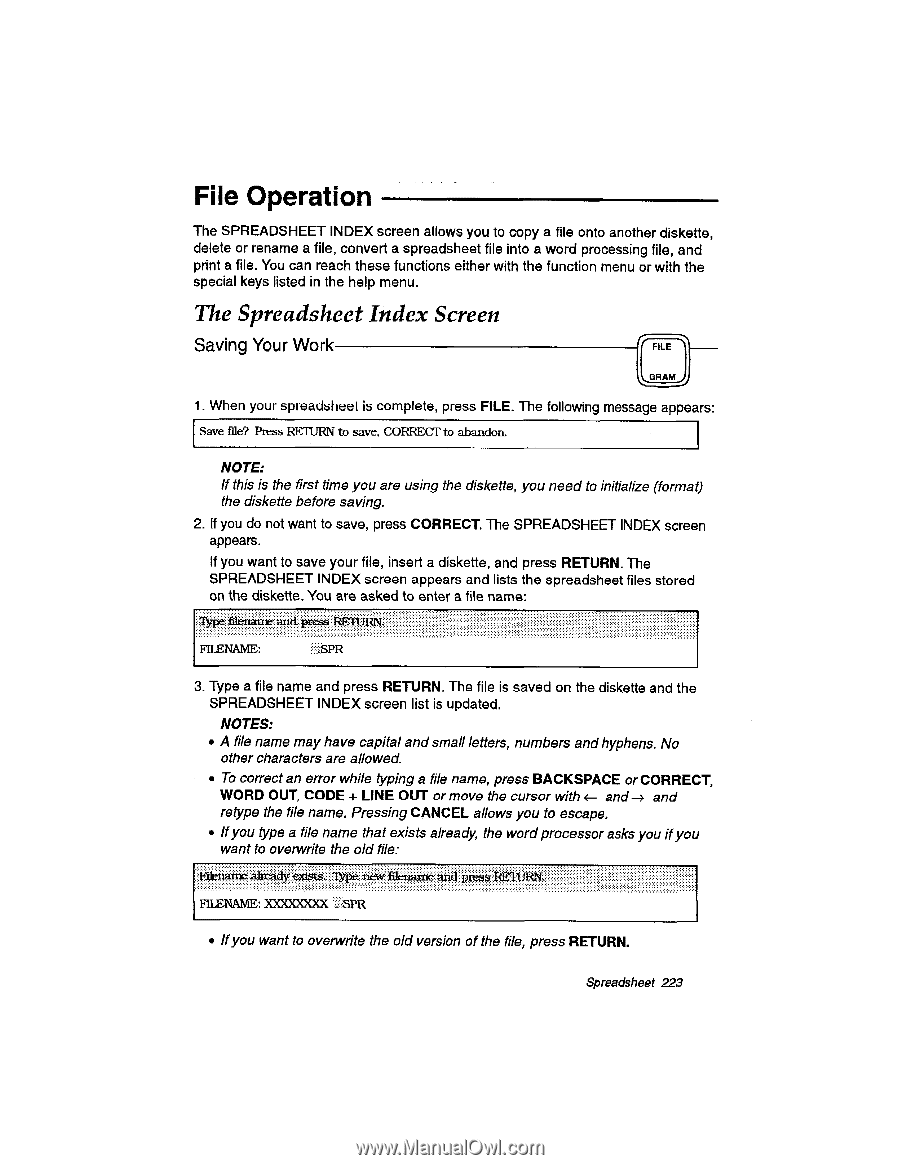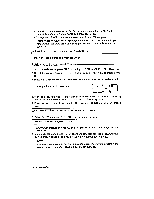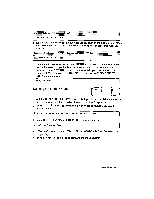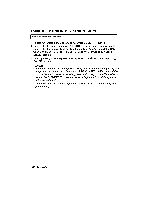Brother International WP335B Owners Manual - English - Page 235
Spreadsheet, Index, Screen
 |
View all Brother International WP335B manuals
Add to My Manuals
Save this manual to your list of manuals |
Page 235 highlights
File Operation The SPREADSHEET INDEX screen allows you to copy a file onto another diskette, delete or rename a file, convert a spreadsheet file into a word processing file, and print a file. You can reach these functions either with the function menu or with the special keys listed in the help menu. The Spreadsheet Index Screen Saving Your Work FILE `GRAM J1 1. When your spreadsheet is complete, press FILE. The following message appears: Save file? Press RETURN to save, CORRECT to abandon. NOTE: If this is the first time you are using the diskette, you need to initialize (format) the diskette before saving. 2. If you do not want to save, press CORRECT. The SPREADSHEET INDEX screen appears. If you want to save your file, insert a diskette, and press RETURN. The SPREADSHEET INDEX screen appears and lists the spreadsheet files stored on the diskette. You are asked to enter a file name: i?Oss.rert. nos FILENAME: 14'6PR 3. Type a file name and press RETURN. The file is saved on the diskette and the SPREADSHEET INDEX screen list is updated. NOTES: • A file name may have capital and small letters, numbers and hyphens. No other characters are allowed. • To correct an error while typing a file name, press BACKSPACE or CORRECT, WORD OUT, CODE + LINE OUT or move the cursor with and retype the file name. Pressing CANCEL allows you to escape. • Ifyou type a file name that exists already, the wordprocessor asks you ifyou want to overwrite the old file: FILENAME: XXXXXXM SPR , #01 • Ifyou want to overwrite the old version of the file, press RETURN. Spreadsheet 223