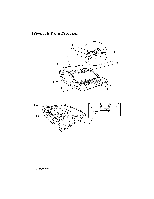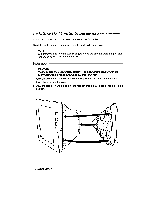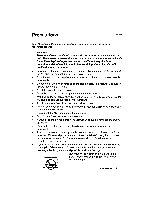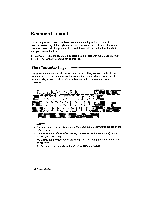Brother International WP335B Owners Manual - English - Page 21
Connections
 |
View all Brother International WP335B manuals
Add to My Manuals
Save this manual to your list of manuals |
Page 21 highlights
Connections ow-335B) CAUTION: • Make sure both yellow plastic pieces have been removed from the unit before the power is turned on. • Always be sure to connect the monitor to the word processor before plugging either the word processor or the monitor into an AC outlet. • It is a goodidea to disconnect both AC plugs when the wordprocessor is not being used for a long period. Always disconnect the power cords during thunderstorms. Connect the signal cable attached to the monitor to the word processor monitor connector located at the left side of the word processor. Make sure that the connector is pushed all the way in, and tighten the screws. Power Cord Plug the power cord of the monitor to an AC outlet. Signal Cable NOTE: Since the magnetic field of the monitor can cause disk drive malfunction, it is best to place the wordprocessor to the right of the monitor. Open the power cord compartment cover of the word processor and plug the cord into an AC outlet. Getting Started 9