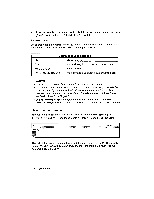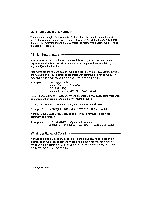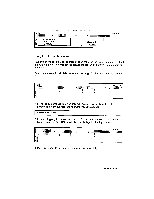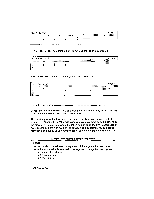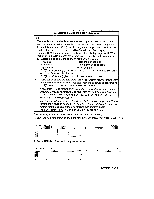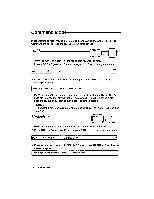Brother International WP335B Owners Manual - English - Page 209
Input, Range
 |
View all Brother International WP335B manuals
Add to My Manuals
Save this manual to your list of manuals |
Page 209 highlights
Range A1-C3 A3..C1, Cl..A3, or C3-Al This is not a range. PITCH:10 Easy Input of a Range Rather than typing in the cell address at each corner of the range, you can highlight the range to be used. Spreadsheet defines the top left and bottom right corners of the range. Suppose you want to calculate the sum of the range Al ..E2 and show the result in G1. 1 2 3 6 7 8 4 9 10 1. Move the cursor to G1 and type @SUM(. As soon as you type the left parenthesis of the function, the following message appears: Enter cell specification. 2. Instead of typing Al, move the cursor to Al and press CODE + L (see Help Menus on page 184). @SUM(Al.. is now displayed in the input area. @s?2!.,14(41 1 2 3 4 5 6 7 8 9 10 PITCH:10 3. Move the cursor to the opposite corner of the range (E2). Spreadsheet 197