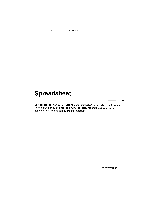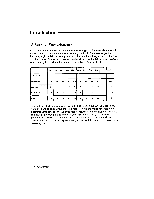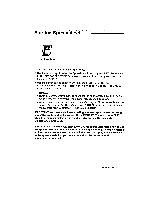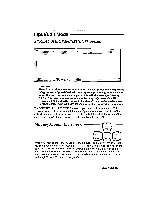Brother International WP335B Owners Manual - English - Page 196
InputlEdit, Command, Menus
 |
View all Brother International WP335B manuals
Add to My Manuals
Save this manual to your list of manuals |
Page 196 highlights
InputlEdit Mode and Command Mode There are two different modes for creating and formatting your spreadsheets: the Input/Edit mode allows you to insert and change data within individual cells, and the Command mode allows you to format and modify an entire range of cells at one time. Help Menus CODE H You can start several functions of Spreadsheet by pressing CODE + a letter key. The key tops do not indicate the function of those keys. You do not need to remember all these special keys, because the help menus make it easy for you to start the functions. A help menu lists functions available at that moment. Three different help menus can be displayed: one in the command mode of the Spreadsheet INPUT/EDIT screen, one in the input mode of the same screen, and one on the SPREADSHEET INDEX screen. 1. To display a help menu, press CODE + H (HELP). The list of functions available at that moment-and the corresponding keys-appears on the screen. 2. Press CODE + the indicated letter key to start the desired function. The help menu disappears, and the function starts. NOTE: Press CANCEL or press CODE + H (HELP) again to cancel the help menu without starting a function. Command Mode of the INPUT/EDIT Screen CTR RMF BOLD UNDER EDIT CODE+F COPY : CODE+R DELETE : CODE+B MOVE : CODE+N LOCK : TAB : CODE+C : CODE+D : CODE+E : CODE+L PITCH CODE+ 1 PRINT : CODE+P INSERT : CODE 4 I GOTO CODE+G Input/Edit Mode of the INPUT/EDIT Screen CTR RMF LOCK : CODE+F : CODE+R : CODE+L SPREADSHEET INDEX Screen COPY DELI,✓lE RENAME : CODE+C : CODE+D ; CODE+R CONVERT PRINT ALL DELETE : CODE+O : CODE+P ; CODE+L 184 Spreadsheet