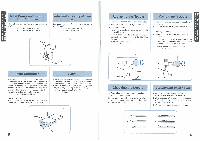Brother International XR-40 Users Manual - English and Spanish - Page 10
Using, Instruction, teclas, instrucciones.
 |
View all Brother International XR-40 manuals
Add to My Manuals
Save this manual to your list of manuals |
Page 10 highlights
H3S00 30 VNI110V1111ns VOZON00 , . fl •Jl ONIM• Using the Instruction keys (Example) Initial Display A F-1.5 # 1:BUTTONHOLE (PRESS 4, KEY) A B ( ) 1. Press the ( ) key. A 2. Press the ( ) key to choose one of the following major categories based on the sewing information you need: Al) SEWING PATTERN A2) USING MACHINE A3) TROUBLE SHOOTING A4) FABRIC•THREAD•NEEDLE A4)FABRIC-THREAD- r NEEDLE r A3)TROUBLE SHOOTING A2)USING MACHINE Al)SEWING PATTERN (SELECT WITH A KEY AND PRESS 4, KEY) 3. When you have located the major category of the information required, press the ( B key to choose the section of the major category that best describes the information you require. (Example) A3)TROUBLE SHOOTING B1)NEEDLE BREAKS B2)UPPER THREAD BREAKS B3)LOWER THREAD BREAKS • 4. Press the ( ) key to display the recommended action messages. To correct the problem, follow the suggestion given in the messages that are displayed. (Example) A3)TROUBLE SHOOTING B1)NEEDLE BREAKS - IS CORRECT PRESSER FOOT BEING USED FOR THE SELECTED 4, PATTERN? • • •WAS COMBINATION OF FABRIC,THREAD AND NEEDLE PROPER? "END" 5. Press the ( ) key to go to the previous display level. Each time you press 1' the ( ) key, you will go back one display level until you reach the stitch selection display (initial display). Each time you press the A key, the next message will be shown on the display until the first message appears again. Each time you press the B key, the next message will be shown on the display until the first message appears again. Each time you press the key, the next message in that section will be shown on the display until the first message appears again. 13 Uso de las teclas de instrucciones. (Ejemplo) Pantalla inicial. A # 1:OJAL F-1.5 (APRETAR TECLA •l) A B ( )( ) 4, 1. Presione la tecla A 2. Presione la tecla para elegir una de las categorfas principales que ilustra las informaciones necesitadas. Al) Motivo de costura. A2) Uso de la maquina. A3) Gufa de problemas A4) Tejido-Hilo-Aguja A4)TEJIDO-HILO-AGUJA r-. A3)PROBLEMAS r-. A2)MAOUINA EN USO A1)PUNTADA (SELECCIONAR CON A Y APRETAR TECLA 4,) 3. Cuando haya localizado la categorfa principal cuya informacion necesita, presione la tecla ( para elegir la seccion de la categorfa principal que mejor detalle la informacion necesitada. (Ejemplo) A3)PROBLEMAS B1)AGUJA SE POMPE B2)HILO SUPERIOR SE ROMPE B3)HILO INFERIOR SE ROMPE 4. Presione la tecla ( para que aparezcan•en la pantalla los mensajes de las acciones recomendadas. Para solucionar un problema, sfrvase observar las sugerencias formuladas en los mensajes de la pantalla. (Ejemplo) A3)PROBLEMAS B1)AGUJA SE ROMPE -ZPRENSILLA CORRESPONDE A PUNTADA ELEGIDA? 5. Presione la tecla IES LA COMBINACION HILO,TEJID,AGUJA CORRECTA? "FIN" para volver alnivel de la pantalla anterior. Cada vez que presione esa tecla ( ) , retrocederth de un nivel de pantalla hasta que alcance la pantalla de seleccion de puntadas (pantalla inicial). Cada vez que presiona la tecla A, aparecera el mensaje siguiente en la pantalla, hasta que el primer mensaje vuelva a aparecer. Cada vez que presiona la tecla B, aparecera el mensaje siguiente en la pantalla, hasta que el primer mensaje vuelva a aparecer. Cada vez que presiona la tecla , aparecera el siguiente mensaje de la seccion en la pantalla, hasta que el primer mensaje vuelva a visualizarse. 14 KN • • " SEWING M • •CZ .C A SUM' • A V 0 .