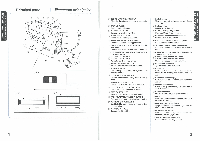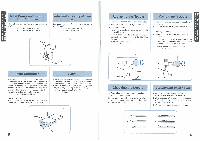Brother International XR-40 Users Manual - English and Spanish - Page 9
Electronic, Display, 1Line, Pantalla, electronica, Pantalla, linea, electrOnica, cuatro, lineas
 |
View all Brother International XR-40 manuals
Add to My Manuals
Save this manual to your list of manuals |
Page 9 highlights
1:13SOD 30 IM117011141nS VOZON00 ' . fl • A JNIM • NN Electronic Display (1Line LCD) The pattern name you selected is automatically displayed in the Liquid Crystal Display (LCD). Press the MESSAGE key, which is located below the LCD at the left, for a sewing guidance message on that stitch. The guidance message is shown three times, then the display will return to showing the pattern name. ® Message key ® LCD Contrast Adjuster ® Language Selector Pantalla electronica (Pantalla de una linea) El nombre de la puntada seleccionada aparece automaticamente en la pantalla de cristal liquido (LCD). Presionela tecla MENSAJE, queseencuentra debajo de la pantalla a la izquierda, con el fin de visualizar un mensaje de guia para coser con la puntada seleccionada. Elmensaje de guia aparece tres veces antes de que la pantalla vuelva a indicar el nombre de la puntada. ® Tecla MENSAJE. C) Ajustador de contraste de la pantalla. ® Selector de idioma. 3 /WW When the machine is not properly set and a correction is required, a warning message appears on the display to give you instructions about how to make the correction. 1. When you slide the bobbin winder pin to the right for bobbin winding, the machine will only allow you to wind the bobbin and the message "BOBBIN WINDING" will appear on the display. 2. When you set the machine to sew a buttonhole, but the buttonhole lever is not pulled down, the message "LOWER BH LEVER" will appear on the display. Using the LCD Contrast Adjuster Key Adjust the contrast of the characters on the LCD by sliding the LCD adjuster key to the left or right. When the LCD adjuster key is slid to the right, the contrast of the characters on the LCD become darker. When the LCD adjuster key is slid to the left, the contrast of the characters on the LCD become lighter. Using the Language Selector The language of the messages shown on the LCD can be switched between two different languages. Move the switch on the right above the LCD to the left or right with the point of a pen to change the language. 11 2 Cuando la maquina no este bien ajustada o si se requiere una correccion, un mensaje de advertencia aparece en la pantalla para darle instrucciones sobre la manera de corregir los ajustes. 1. Al deslizar el porta bobinas a la derecha para hacer canilla, la maquina solo le permitira hacer canilla y el mensaje "HACIENDO CANILLA" aparecera en la pantalla. 2. Cuando prepara la maquina para coser un ojal, sin bajar la palanca para ojales, el mensaje "BAJAR PALANCA PARA OJALES" aparecera en la pantalla. Como usar el ajustador de contraste de la pantalla Se puede adaptar el contraste de los caracteres de la pantalla al deslizar elajustadorhacia la izquierda o la derecha. Al deslizarlo hacia la derecha, el contraste de los caracteres de la pantalla se hara mas oscuro. Por el contrario, al deslizarlo hacia la izquierda, el contraste de dichos caracteres se hare mas claro. Uso del selector de idiomas Se puede cambiar el idioma de los mensajes que aparecen en la pantalla y elegir entre dos lenguas distintas. Con la punta de un bolfgrafo, desplazar el conmutador situado en la parte superior derecha de la pantalla, hacia la izquierda o la derecha para cambiar el idioma. Electronic Display (4 Line LCD) When a pattern is selected with the Pattern Selecting Dial, the pattern name C), recomended presser foot C), recommended stitch length ® and instructions about the next key to be pressed ® are shown on the display. (I) Stitch number and description ® Recommended presser foot for the stitch ® Recommended stitch length ® Instruction for more LCD information on this stitch Pantalla electrOnica (Pantalla de cuatro lineas) Al seleccionar una puntada con el selector de puntadas, aparecen en la pantalla las siguientes informaciones: el nombre de la puntada CD, el prensatelas recomendado C), el largo de puntada recomendado C), e instrucciones respecto de la tecla que se debe apretar para seguir con las operaciones ®. NUmero de puntada y descripci6n ® Prensatelas recomendado para la puntada. ® Largo de puntada recomendado. Instruccionesparavisualizarmas amplias informaciones sobre la puntada elegida. 0 A/ F-1.5 / 1:BUTTONHOLE 0 --(PRESS KEY) 0 A/ F-1.5 / 1:0JAL 0 --(APRETAR TECLA 4/) 0 A B \l/ It ( ( ) A : Select a major category B ) : Select a section of a major category : Move to the next display of information : Move to the previous display : Using the LCD Adjuster Key Adjust the contrast of the characters on the LCD by sliding the LCD adjuster key to the left or right. When the LCD adjuster key is slid to the right, the contrast of the characters on the LCD become darker. When the LCD adjuster key is slid to the left, the contrast of the characters on the LCD become lighter. A ( ) A B \l/ amegosonseerreslosessi : Seleccione una categorla principal. : Seleccione una secci6n en una categoria principal. : Ir a la pantalla de informaciones siguiente. ) : Ira lapantalla deinformacionesanterior. ) : Como usarelajustador de contraste de la pantalla Se puede adaptar el contraste de los caracteres de la pantalla al deslizar el ajustadorhacialaizquierda ola derecha. Al deslizarlo hacia la derecha, el contraste de los caracteres de la pant- alla se hara mas oscuro. Por el contra- rio, al deslizarlo hacia la izquierda, el contraste de dichos caracteres se hare mas claro. 12 KN • • ' SEWING M , •CZ •C ' I # I # 0 .