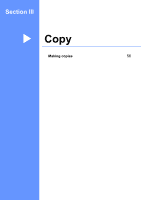Brother International MFC-290C Users Manual - English - Page 64
Dialing and storing numbers, How to Dial, Manual dialing, Speed Dialing, Search, Fax Redial
 |
UPC - 012502620488
View all Brother International MFC-290C manuals
Add to My Manuals
Save this manual to your list of manuals |
Page 64 highlights
8 Dialing and storing numbers 8 How to Dial 8 Manual dialing 8 Press all of the digits of the fax or telephone number. Speed Dialing 8 a Press (Speed Dial). b Press OK and the # (pound) key, and then the two digit Speed Dial number using the dial pad. Note If the LCD shows Not Registered when you enter a Speed Dial number, a number has not been stored at this location. Search 8 You can search for names you have stored in the Speed Dial memory. a Press (Speed Dial). b Press a or b to choose Search. Press OK. c Do one of the following: „ To search numerically, press a or b to choose the number, and then press OK. „ To search alphabetically, enter the first letter of the name using the dial pad, then press d or c to choose the name, and then press OK. Fax Redial 8 If you are sending a fax manually and the line is busy, press Redial/Pause, and then press Black Start or Color Start to try again. If you want to make a second call to the last number dialed, you can save time by pressing Redial/Pause and Black Start or Color Start. Redial/Pause only works if you dialed from the control panel. If you are sending a fax automatically and the line is busy, the machine will automatically redial one time after five minutes. Note In Real Time Transmission the automatic redial feature does not work when using the scanner glass. 50