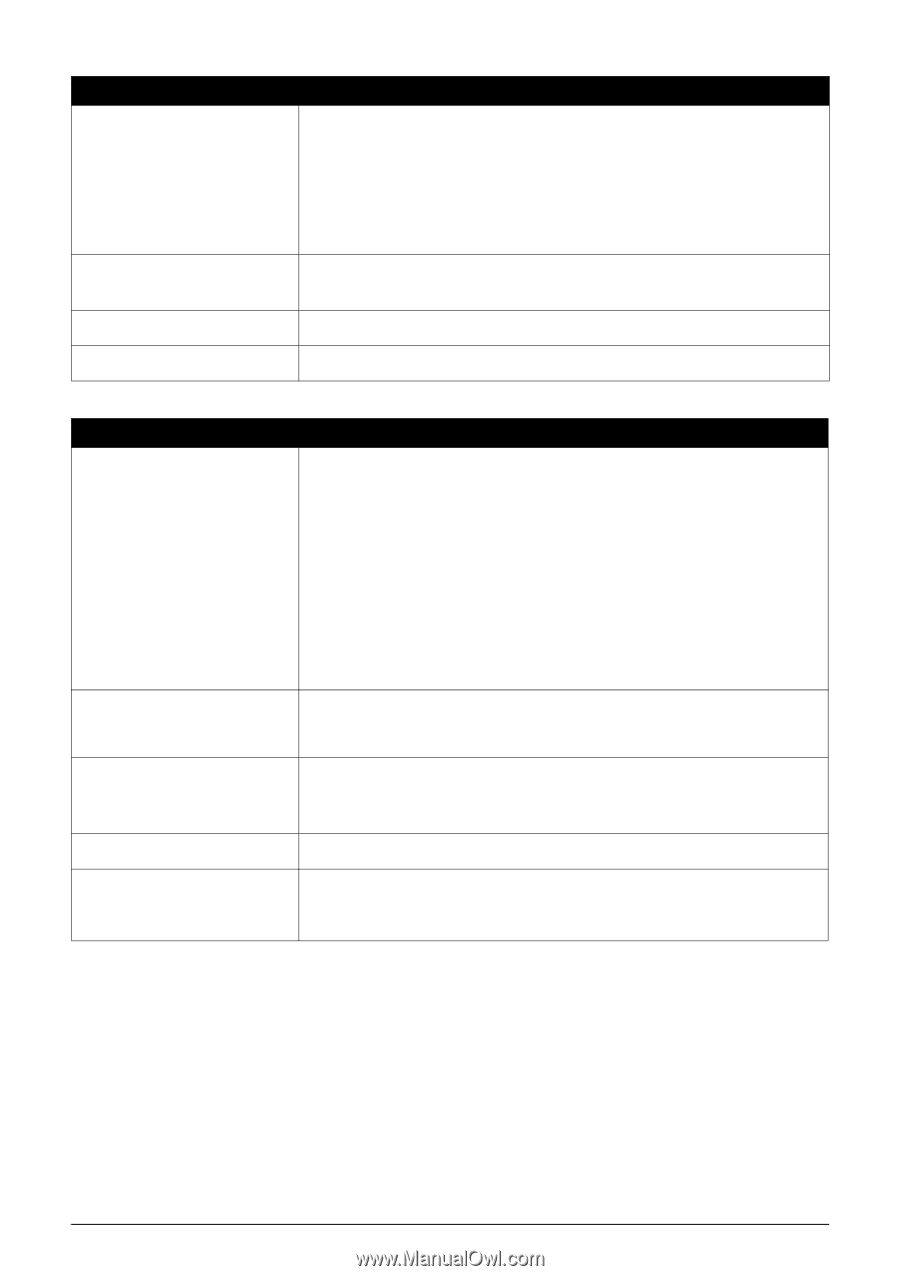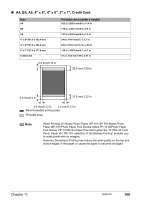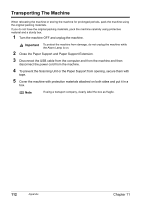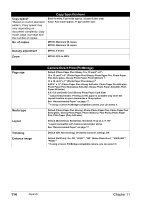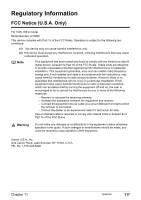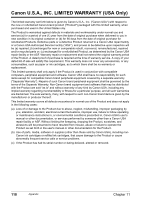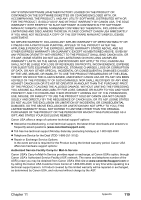Canon PIXMA MP160 User's Guide - Page 116
Copy Specifications, Camera Direct Print PictBridge
 |
View all Canon PIXMA MP160 manuals
Add to My Manuals
Save this manual to your list of manuals |
Page 116 highlights
Copy speed* *Based on Canon standard pattern. Copy speed may vary depending on document complexity, copy mode, page coverage and the number of copies. No. of copies Copy Specifications Black & white: Fast mode approx. 22 ppm (Letter size) Color: Fast mode approx. 17 ppm (Letter size) MP180: Maximum 99 copies MP160: Maximum 20 copies Density adjustment MP180: 9 levels Zoom MP180: 25% to 400% Page size Media type Layout Trimming Enhance image Camera Direct Print (PictBridge) Default (Photo Paper Plus Glossy 10 x 15 cm/4" x 6") 10 x 15 cm/4" x 6" (Photo Paper Plus Glossy, Photo Paper Pro, Photo Paper Plus Semi-gloss, Glossy Photo Paper, Photo Stickers*1) 13 x 18 cm/5" x 7" (Photo Paper Plus Glossy)*2 A4/8.5" x 11" (Photo Paper Plus Glossy A4/Letter, Photo Paper Pro A4/Letter, Photo Paper Plus Semi-gloss A4/Letter, Glossy Photo Paper A4/Letter, Plain Paper A4/Letter) 5.4 x 8.6 cm/Credit Card (Glossy Photo Paper Card Size) *1 Canon-brand sticker. Printing on this paper is available only when the Layout function on your camera has a 16-up option. See "Recommended Paper" on page 17. *2 If using a Canon PictBridge-compatible camera, you can select it. Default (Photo Paper Plus Glossy), Photo (Photo Paper Plus, Photo Paper Plus Semi-gloss, Glossy Photo Paper, Photo Stickers), Fast Photo (Photo Paper Pro), Plain Paper (Only A4/Letter) Default (Borderless), Borderless, Bordered, N-up (2, 4, 9, 16)* * Layout compatible with Canon-brand sticker above. See "Recommended Paper" on page 17. Default (Off: No trimming), On (follow camera's setting), Off Default (ExifPrint), On, Off, "VIVID"*, "NR" (Noise Reduction)*, "VIVID+NR"*, "FACE"* * If using a Canon PictBridge-compatible camera, you can select it. 114 Appendix Chapter 11