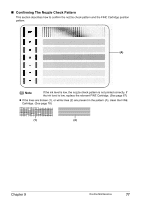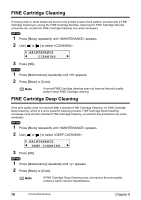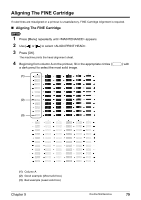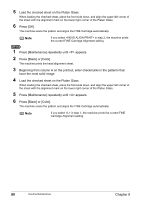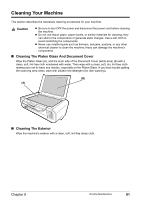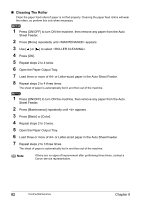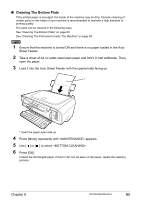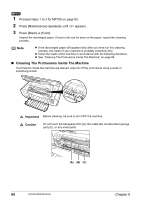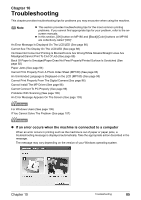Canon PIXMA MP160 User's Guide - Page 84
Cleaning The Roller
 |
View all Canon PIXMA MP160 manuals
Add to My Manuals
Save this manual to your list of manuals |
Page 84 highlights
„ Cleaning The Roller Clean the paper feed rollers if paper is not fed properly. Cleaning the paper feed rollers will wear the rollers, so perform this only when necessary. 1 Press [ON/OFF] to turn ON the machine, then remove any paper from the Auto Sheet Feeder. 2 Press [Menu] repeatedly until appears. 3 Use [ ] or [ ] to select . 4 Press [OK]. 5 Repeat steps 2 to 4 twice. 6 Open the Paper Output Tray. 7 Load three or more of A4- or Letter-sized paper in the Auto Sheet Feeder. 8 Repeat steps 2 to 4 three times. The sheet of paper is automatically fed in and then out of the machine. 1 Press [ON/OFF] to turn ON the machine, then remove any paper from the Auto Sheet Feeder. 2 Press [Maintenance] repeatedly until appears. 3 Press [Black] or [Color]. 4 Repeat steps 2 to 3 twice. 5 Open the Paper Output Tray. 6 Load three or more of A4- or Letter-sized paper in the Auto Sheet Feeder. 7 Repeat steps 2 to 3 three times. The sheet of paper is automatically fed in and then out of the machine. Note If there are no signs of improvement after performing three times, contact a Canon service representative. 82 Routine Maintenance Chapter 9