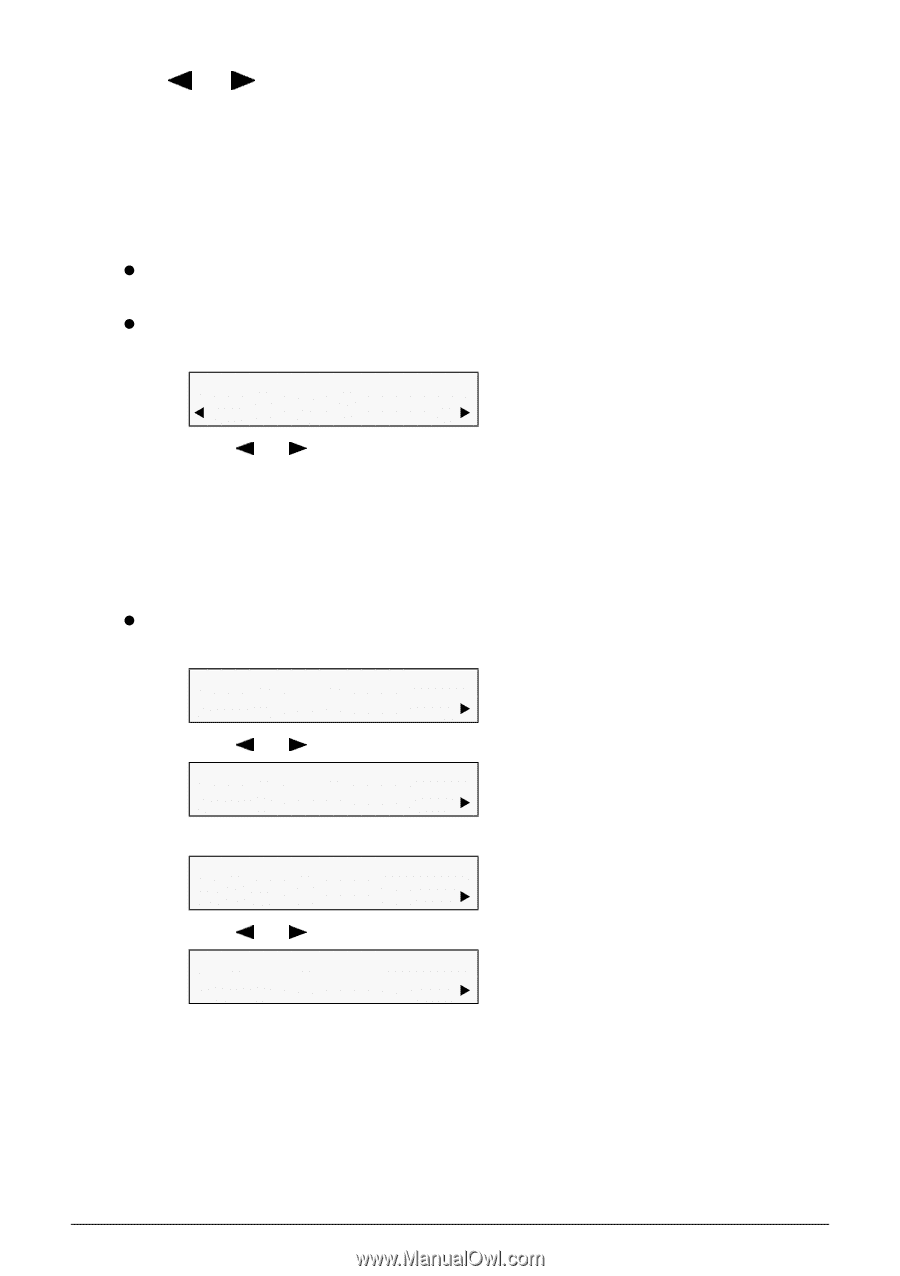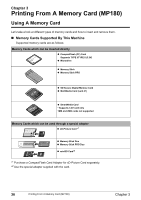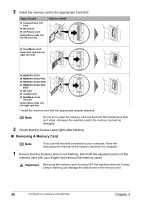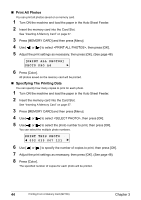Canon PIXMA MP160 User's Guide - Page 42
to select the range of photographs to print on the Photo Index, Sheet.
 |
View all Canon PIXMA MP160 manuals
Add to My Manuals
Save this manual to your list of manuals |
Page 42 highlights
6 Use [ ] or [ ] to select the range of photographs to print on the Photo Index Sheet. : Prints all image data stored on the memory card. : Prints image data stored on the memory card in chronological order beginning with the most recently recorded date. : Prints image data stored on the memory card according to a specified range of recorded dates. z If you select : (1) Go to step 7. z If you select : (1) Press [OK]. INDX SHEET PRINT(A4) W LAST 36 PHOTOS X (2) Use [ ] or [ ] to select how many recent photographs to print. : Prints the 36 most recently recorded photographs. : Prints the 72 most recently recorded photographs. : Prints the 108 most recently recorded photographs. : Prints the 144 most recently recorded photographs. (3) Go to step 7. z If you select : (1) Press [OK]. Ex: FROM THIS DATE: 02/06/2005 X (2) Use [ ] or [ ] to select the first recorded date of photographs you want to print. Ex: FROM THIS DATE: 04/06/2005 X (3) Press [OK]. Ex: TO THIS DATE: 04/06/2005 X (4) Use [ ] or [ ] to select the last recorded date of photographs you want to print. Ex: TO THIS DATE: 08/06/2005 X (5) Go to step 7. 40 Printing From A Memory Card (MP180) Chapter 3