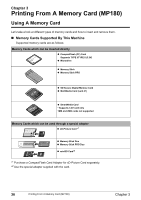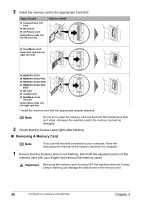Canon PIXMA MP160 User's Guide - Page 39
Inserting A Memory Card - user manual
 |
View all Canon PIXMA MP160 manuals
Add to My Manuals
Save this manual to your list of manuals |
Page 39 highlights
Important z This machine accepts images taken with a camera compatible with the Design rule for Camera File system (Exif 2.21 compliant) and DPOF (Ver. 1.00 compliant). z Photos stored in a memory card not supported by the digital camera may fail to load or be damaged. For types of memory cards supported by your digital camera, refer to the digital camera user's manual. z Use the digital camera to format the memory card. Memory card data formats may not be compatible with computer-specific formats. z Images edited on a computer may result in improper printing. z Please use only one type of memory card at a time. „ Inserting A Memory Card Note z When the write protection is disabled on the machine, neither printing nor maintenance can be done. After using the card slot as the memory card drive for your computer, be sure to enable the write protection again. See "Setting Up The Card Slot As The Memory Card Drive Of The Computer" on page 49. z If you used a computer to edit or process the data stored in the memory card, be sure to print those photos from the computer. Using the operation panel to print such photos may result in improper printing. 1 Turn ON the machine. Chapter 3 Printing From A Memory Card (MP180) 37