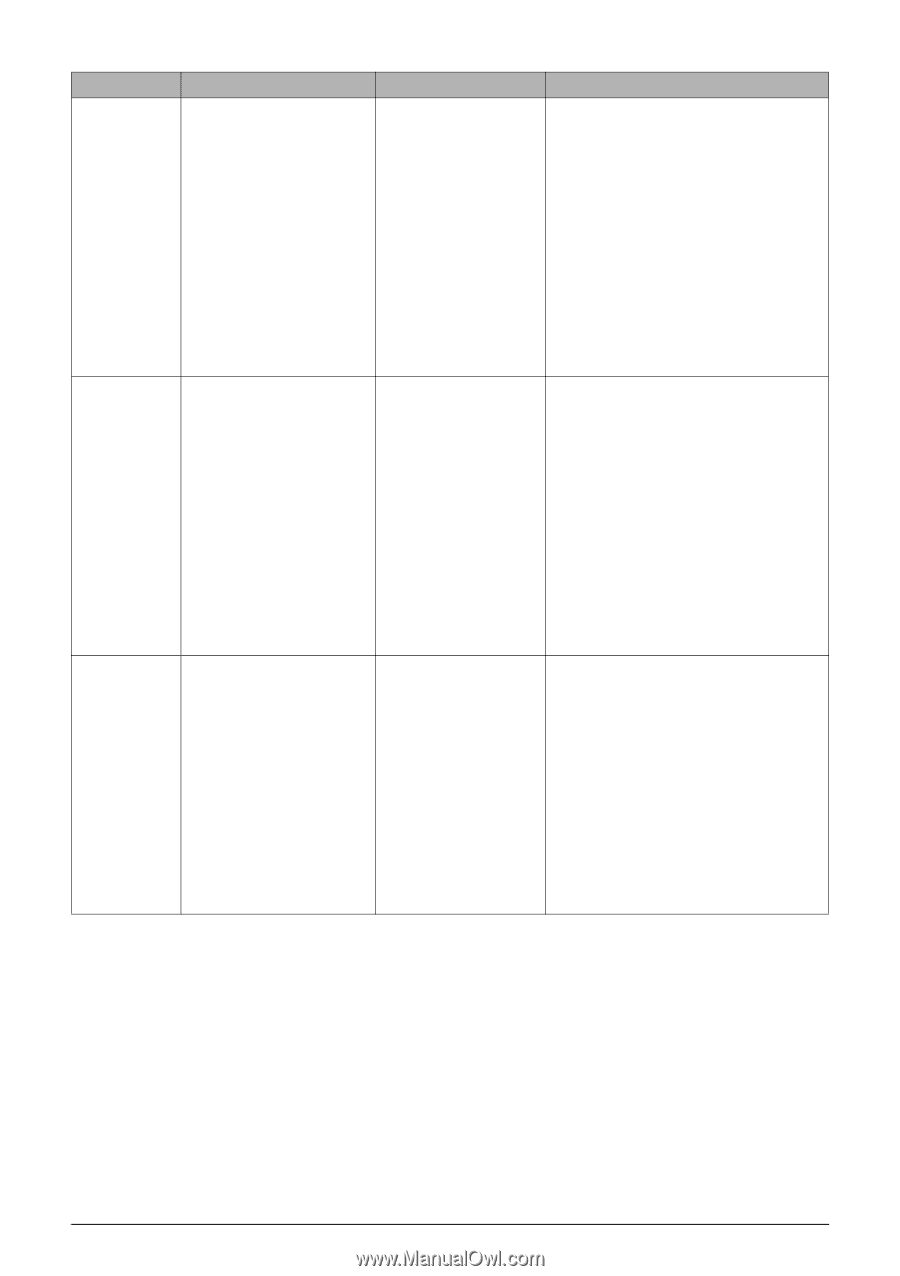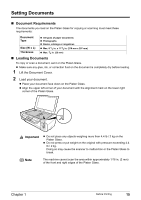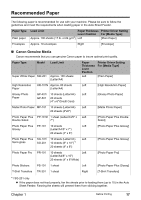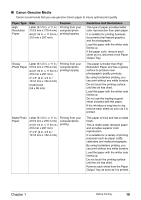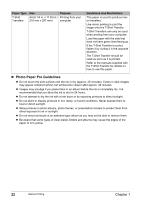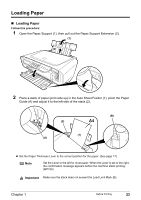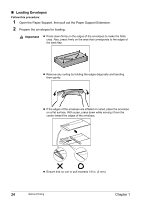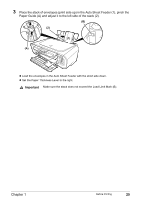Canon PIXMA MP160 User's Guide - Page 22
Paper Type, Purpose, Guidelines And Restrictions - manual
 |
View all Canon PIXMA MP160 manuals
Add to My Manuals
Save this manual to your list of manuals |
Page 22 highlights
Paper Type Size Purpose Photo Paper Plus Double Sided Letter (8 1/2 in. x 11 in./ Printing from your 215.9 mm x 279.4 mm) computer/photo A4 (8 1/4 in. x 11 3/4 in./ printing 210 mm x 297 mm) 5" x 7" (5 in. x 7 in./ 127.0 mm x 177.8 mm) Photo Paper Plus Glossy Letter (8 1/2 in. x 11 in./ 215.9 mm x 279.4 mm) A4 (8 1/4 in. x 11 3/4 in./ 210 mm x 297 mm) 4" x 6" (4 in. x 6 in./ 101.6 mm x 152.4 mm) 5" x 7" (5 in. x 7 in./127 mm x 177.8 mm) Printing from your computer/photo printing Photo Paper Plus Semigloss Letter (8 1/2 in. x 11 in./ 215.9 mm x 279.4 mm) A4 (8 1/4 in. x 11 3/4 in./ 210 mm x 297 mm) 4" x 6" (4 in. x 6 in./ 101.6 mm x 152.4 mm) 8" x 10" (8 in. x 10 in./ 203.2 mm x 254.0 mm) Printing from your computer/photo printing Guidelines And Restrictions This is a thick paper with a glossy water-resistant coating and provides superior color reproduction. It is ideal for printing high-quality photographs. Both sides of the paper can be printed on. Load one sheet at a time in the Auto Sheet Feeder when manually making double-sided prints. Remove each sheet from the Paper Output Tray as soon as it is printed. This is a thick paper with a glossy water-resistant coating and provides superior color reproduction. It is ideal for printing high-quality photographs. By using borderless printing, you can print without any white borders. Load the paper with the glossy side facing up. Remove each sheet from the Paper Output Tray as soon as it is printed. This is a matte water-resistant paper and provides superior color reproduction. It is ideal for printing high-quality photographs. By using borderless printing, you can print without any white borders. Load the paper with the glossy side facing up. Remove each sheet from the Paper Output Tray as soon as it is printed. 20 Before Printing Chapter 1