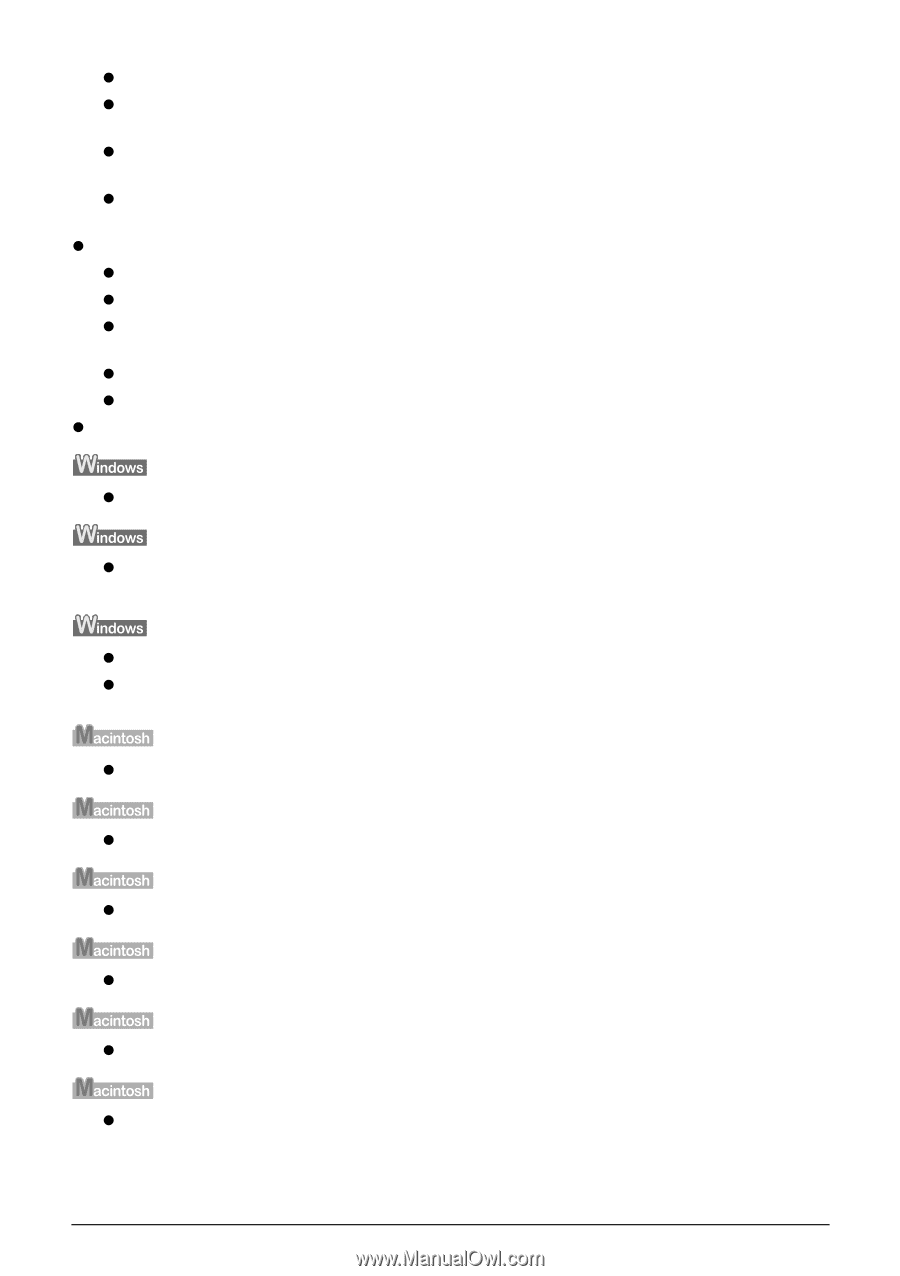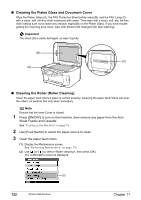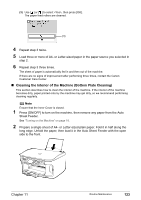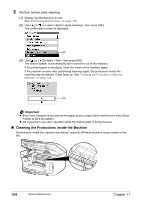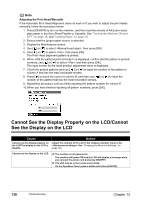Canon PIXMA MP800R User's Guide - Page 128
Canon PIXMA MP800R Manual
 |
View all Canon PIXMA MP800R manuals
Add to My Manuals
Save this manual to your list of manuals |
Page 128 highlights
z "Trouble scanning with MP Navigator" on page 153 z "Image position and size incorrect when scanning from the machine's operation panel" on page 154 z "Trouble scanning over a wireless or wired LAN/"Cannot communicate with scanner." appears on the screen when using over a wireless or wired LAN" on page 154 z "Trouble scanning from the machine's Operation Panel over a wireless or wired LAN" on page 155 z "Cannot Scan Films" on page 156 z "Thumbnail Display does not display correctly after previewing" on page 156 z "Cannot obtain a clean scan, colors scan incorrectly" on page 156 z "Image becomes too dark or too bright when cropping frame is moved, expanded or contracted" on page 157 z "Trouble scanning with MP Navigator" on page 157 z "Frames are not detected correctly" on page 157 z "An Error Message Appears on the Screen" on page 158 z "Service Error 5100 is Displayed" on page 158 z "Writing Error/Output Error/Communication Error in USBnnn or MPUSBPRNnn ("n" represents a number)" on page 158 z "Writing Error/Output Error in CNBJNPnnnnnn" on page 159 z "When an Error is Displayed Regarding Automatic Duplex Printing" on page 160 z "Error No.: 300 is Displayed" on page 160 z "Error No.: 306 is Displayed" on page 161 z "Error No.: 1700 is Displayed" on page 161 z "Error No.: 1851 is Displayed" on page 161 z "Error No.: 1856 is Displayed" on page 162 z "Error No.: 2001 is Displayed" on page 162 126 Troubleshooting Chapter 12