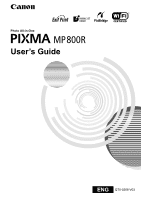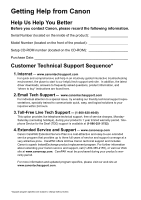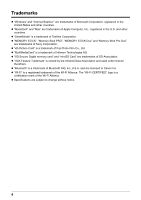Canon PIXMA MP800R User's Guide - Page 4
Appendix, Index - manual
 |
View all Canon PIXMA MP800R manuals
Add to My Manuals
Save this manual to your list of manuals |
Page 4 highlights
Cannot Connect to the Computer Properly 148 Problems Scanning 149 Cannot Scan Films 156 An Error Message Appears on the Screen 158 If You Cannot Resolve the Problem ...........163 13 Appendix 164 Printing Area 164 How to Read the On-screen Manuals.........166 Uninstalling the Canon IJ Network Scan Utility 167 Uninstalling the On-screen Manuals...........168 Transporting Machine 168 Specifications 169 Users in the U.S.A 174 Regulatory Information 174 Mercury Legislation 175 CANON U.S.A., INC. LIMITED WARRANTY --- (USA Only 176 Users in Canada 178 Customer Technical Supports 178 Index 179 2

2
Cannot Connect to the Computer
Properly
......................................................
148
Problems Scanning
.....................................
149
Cannot Scan Films
.....................................
156
An Error Message Appears on the
Screen
........................................................
158
If You Cannot Resolve the Problem
...........
163
13 Appendix
...............................................
164
Printing Area
...............................................
164
How to Read the On-screen Manuals
.........
166
Uninstalling the Canon IJ Network Scan
Utility
...........................................................
167
Uninstalling the On-screen Manuals
...........
168
Transporting Machine
.................................
168
Specifications
..............................................
169
Users in the U.S.A
........................................
174
Regulatory Information
...............................
174
Mercury Legislation
.....................................
175
CANON U.S.A., INC. LIMITED WARRANTY
--- (USA Only)
.............................................
176
Users in Canada
...........................................
178
Customer Technical Supports
....................
178
Index
............................................................
179