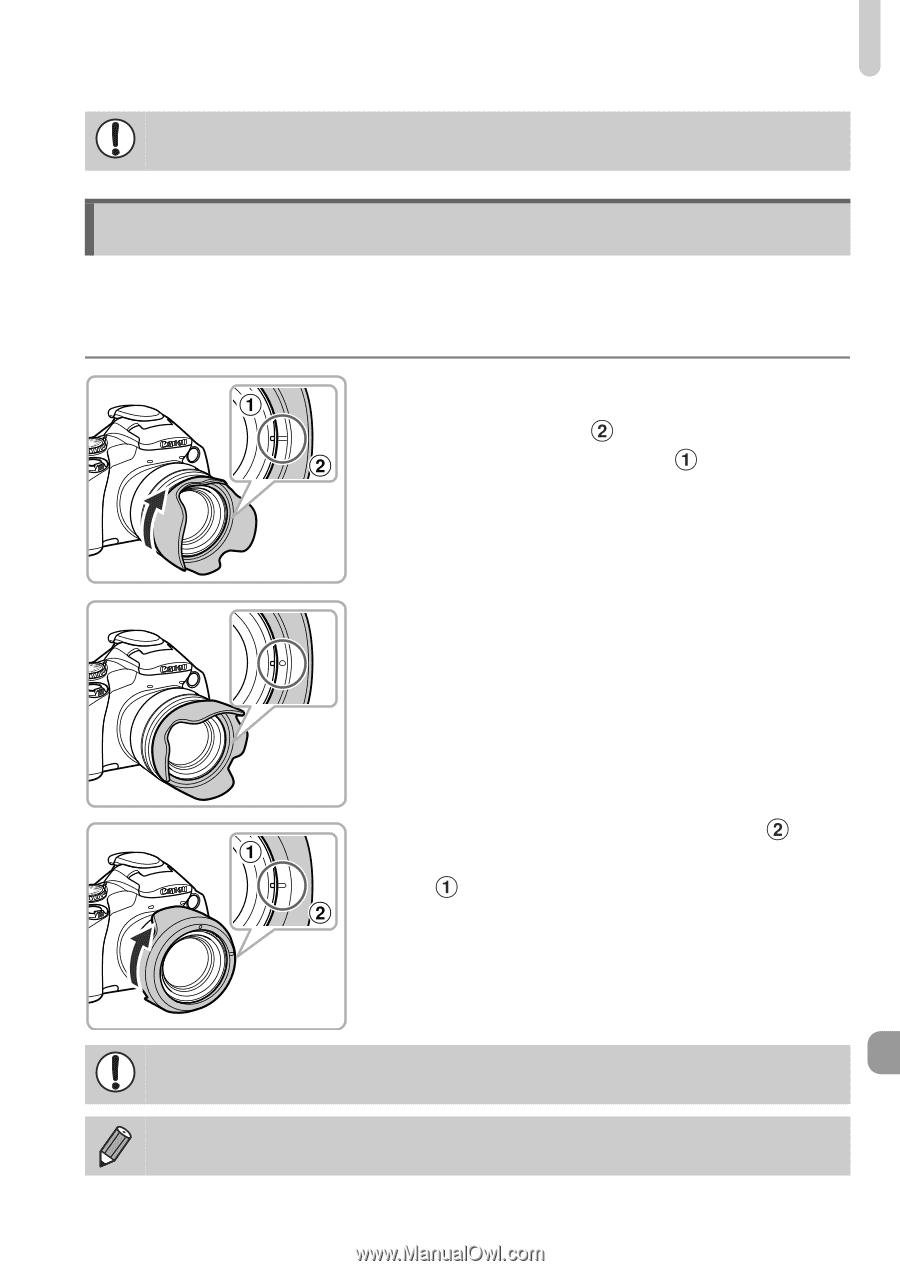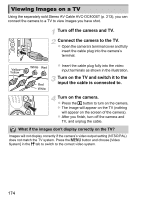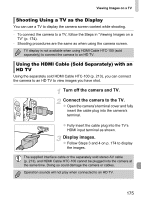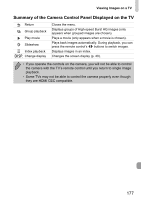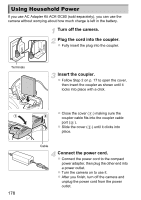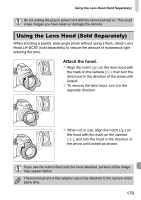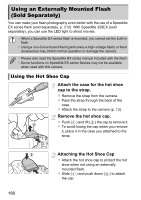Canon PowerShot SX40 HS PowerShot SX40 HS Camera User Guide - Page 179
Using the Lens Hood Sold Separately
 |
View all Canon PowerShot SX40 HS manuals
Add to My Manuals
Save this manual to your list of manuals |
Page 179 highlights
Using the Lens Hood (Sold Separately) Do not unplug the plug or power cord with the camera turned on. This could erase images you have taken or damage the camera. Using the Lens Hood (Sold Separately) When shooting a backlit, wide-angle photo without using a flash, attach Lens Hood LH-DC60 (sold separately) to reduce the amount of extraneous light entering the lens. Attach the hood. z Align the notch ( ) on the lens hood with the mark on the camera ( ), then turn the lens hood in the direction of the arrow until locked. z To remove the lens hood, turn it in the opposite direction. z When not in use, align the notch ( ) on the hood with the mark on the camera ( ), and turn the hood in the direction of the arrow until locked as shown. If you use the built-in flash with the hood attached, portions of the image may appear darker. The lens hood and a filter adapter cannot be attached to the camera at the same time. 179