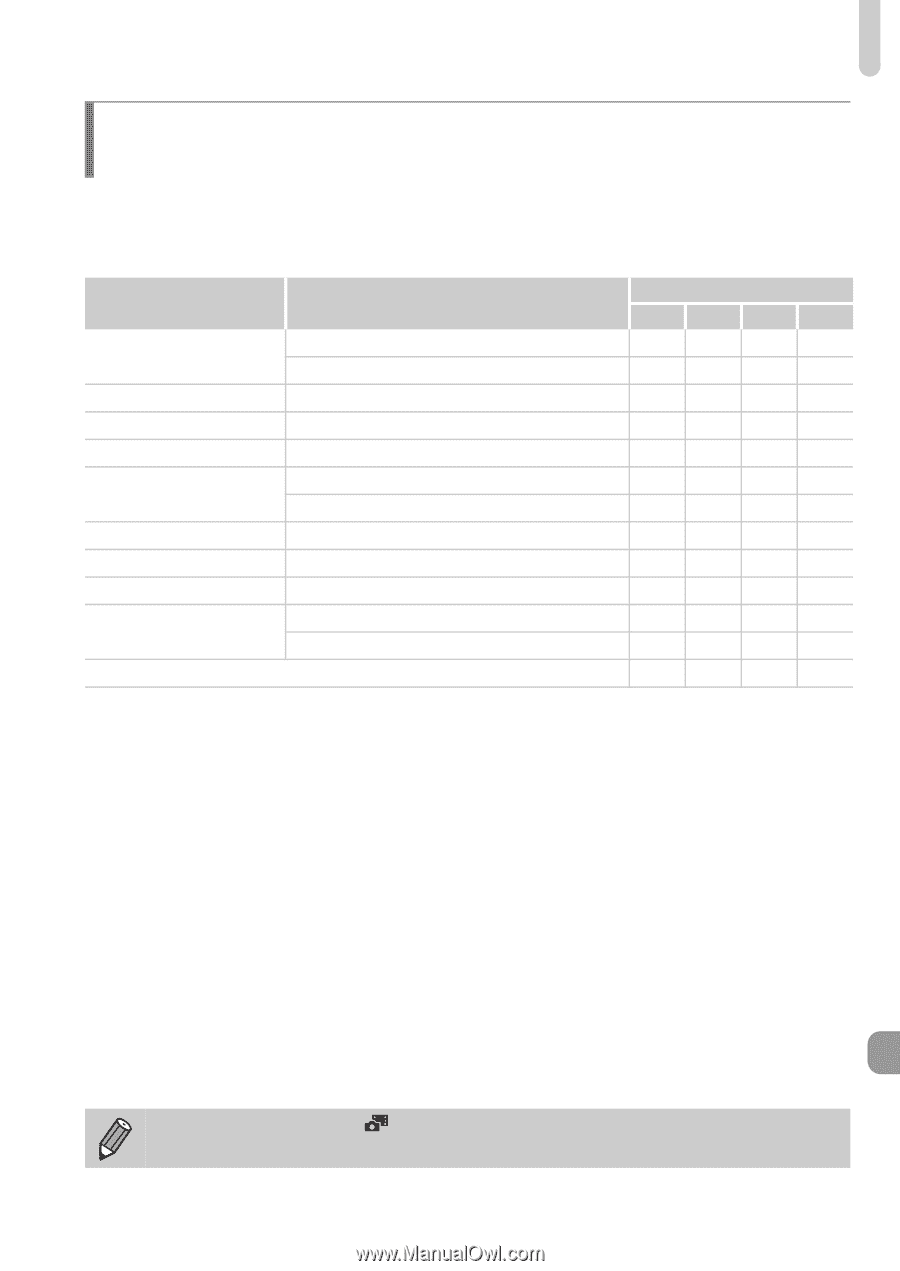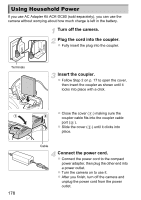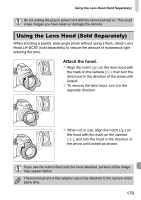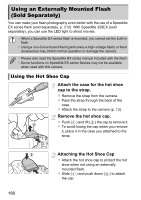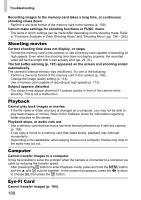Canon PowerShot SX40 HS PowerShot SX40 HS Camera User Guide - Page 183
Configuring the Externally Mounted Flash, Sold Separately
 |
View all Canon PowerShot SX40 HS manuals
Add to My Manuals
Save this manual to your list of manuals |
Page 183 highlights
Using an Externally Mounted Flash (Sold Separately) Configuring the Externally Mounted Flash (Sold Separately) You can set the following options when in G, M, B and D modes. In other modes, only [Red-Eye Corr.] and [Red-Eye Lamp] can be set (the flash adjusts and fires automatically). Item Options Flash Mode Auto*1 Manual*2 Flash Exp.Comp*3 -3 to +3 Flash Output*4 1/128*5 to 1/1 (in 1/3 steps) Shutter Sync. 1st-curtain/2nd-curtain/Hi-speed On Slow Synchro Off Wireless Func.*6 On/Off Red-Eye Corr. On/Off Red-Eye Lamp On/Off Safety FE*7 On Off Clear Flash Settings*8 Shooting modes G MB D *1 The flash will be set to E-TTL mode. *2 The flash will be set to D mode. You can also set the flash to E-TTL mode, when in D mode. In this case, the flash will fire at the flash output set on the camera in combination with the flash exposure compensation amount set on the flash. *3 Flash exposure compensation can only be set when [Flash Mode] is set to [Auto], and the value on the flash is set to [+0]. If the flash exposure compensation amount is changed on the flash, the screen display will also change. *4 The flash output can be adjusted if [Flash Mode] is set to [Manual]. The settings will be synchronized on the flash. *5 1/64 for Speedlite 430EX II, 320EX, 270EX II and 270EX. *6 Settings aside from On/Off are set on the flash. Cannot be set on Speedlite 430EX II, 320EX, 270EX II or 270EX. Additionally, when set to [On], [Shutter Sync.] cannot be set to [2ndcurtain]. Even if you set [Shutter Sync.] to [2nd-curtain], it will change to [1st-curtain]. *7 Can only be set if [Flash Mode] is set to [Auto]. *8 Resets settings to their default values. [Slow Synchro], [Safety FE], [Red-Eye Corr.] and [RedEye Lamp] can also be returned to their default values using [Reset All] in the camera's 3 menu (p. 47). If the camera is set to as when in G mode. mode, flash settings can be adjusted the same 183