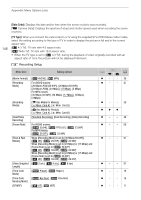Canon XA20 Instruction Manual - Page 144
Digital Zoom], Focus Assistance]
 |
View all Canon XA20 manuals
Add to My Manuals
Save this manual to your list of manuals |
Page 144 highlights
Appendix: Menu Options Lists Menu item Setting options A [Focus Assistance] [i On], [j Off] - [Face Detection & Tracking] [i On }], [j Off] 57 [Auto Backlight Correction] [i On], [j Off] 70 [Auto Slow Shutter] [i On], [j Off] - 144 [ND Filter] [k Automatic], [j Off] - [Conversion Lens] [¾ TL-H58], [¿ WA-H58], [j Off] - [Intelligent IS] [È With È], [ Without È] 43 [Onscreen Markers] [j Off], [4 Level (Gray)], [ Level (Black)], [6 Grid (Gray)], - [ Grid (Black)] [IR Light] [i On], [j Off] - [IR Rec Color] [± White], [² Green] 94 [Built-in Mic Wind Screen] [H Auto (High)], [L Auto (Low) ], [j Off] 83 [Built-in Mic Att.] [k Automatic], [i On], [j Off] 83 [Built-in Mic Freq. [h Normal], [ç Boost LF Range], [è Low Cut Filter], 84 Response] [é Boost MF Range], [ê Boost HF+LF Range] [Built-in Mic Directionality] [í Monaural], [h Normal], [î Wide], [ï Zoom] 84 [MIC Att.] [k Automatic], [i On], [j Off] 85 [MIC Low Cut] [i On], [j Off] 86 [MIC Terminal Input] [Þ External Audio], [ß Microphone] 85 [CH2 Input] [ INPUT 1], [ INPUT 2], [ Built-in Mic/MIC] 86 [INPUT 1 Mic Trimming] [ +12 dB], [ +6 dB], [ù 0 dB], [ -6 dB], [ü -12 dB] 87 [INPUT 2 Mic Trimming] [ +12 dB], [ +6 dB], [ù 0 dB], [ -6 dB], [ü -12 dB] 87 [INPUT 1 Mic Att.] [i On], [j Off] 88 [INPUT 2 Mic Att.] [i On], [j Off] 88 [INPUT 1/2 ALC Link] [ Linked], [ Separated] 87 [INPUT 1/2 Limiter] [i On], [j Off] - [Wi-Fi] [Smartphone Connection], [Access Point Connection], [FTP Server Settings] 140 [Digital Zoom]: Determines the operation of the digital zoom. The color of the indicator indicates the zoom. • With the digital zoom the image is digitally processed, so the image resolution will deteriorate the more you zoom in. • Digital zoom is available only for movies. [Focus Assistance]: When focus assistance is activated, the image at the center of the screen is magnified to help you focus manually (A 54). • Using focus assistance will not affect the recordings. It will be cancelled automatically after 4 seconds or when you start recording. • Focus assistance is available only for movies.