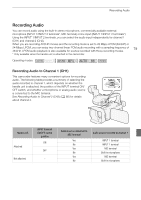Canon XA20 Instruction Manual - Page 84
Audio Equalizer Built-in Microphone, Microphone Directionality Built-in Microphone
 |
View all Canon XA20 manuals
Add to My Manuals
Save this manual to your list of manuals |
Page 84 highlights
Recording Audio POINTS TO CHECK • Set [- Audio Scene] to [„ Custom Setting] (A 81). 1 Open the [Built-in Mic Att.] screen. [FUNC.] > [MENU] > p > [Built-in Mic Att.] 2 Touch the desired option and then touch [X]. 84 Options ( Default value) [2 Automatic] The camcorder will automatically activate the built-in microphone attenuator as necessary for optimal audio recording levels so high audio levels will not be distorted. [i On] The built-in microphone attenuator will be activated at all times to reproduce more faithfully the sound dynamics. [j Off] The built-in microphone attenuator will be deactivated at all times. Audio Equalizer (Built-in Microphone) You can use the audio equalizer to adjust sound levels by specifically targeting the high- or lowfrequency range and selecting one of 3 available levels. Operating modes: POINTS TO CHECK • Set [- Audio Scene] to [„ Custom Setting] (A 81). 1 Open the [Built-in Mic Freq. Response] screen. [FUNC.] > [MENU] > p > [Built-in Mic Freq. Response] 2 Touch the desired option and then touch [X]. Options ( Default value) [h Normal] Appropriate for balanced sound under most normal recording conditions. [ç Boost LF Range] Accentuates the low-frequency range for more powerful sound. [è Low Cut Filter] Filters the low-frequency range to reduce the noise of blowing wind, a car's engine and similar ambient sounds. [é Boost MF Range] Best for recording human voices and dialog. [ê Boost HF+LF Range] Best, for example, for recording live music and clearly capture the special sound characteristics of a variety of instruments. Microphone Directionality (Built-in Microphone) You can change the directionality of the built-in microphone to have more control over how sound is recorded. Operating modes: POINTS TO CHECK • Set [- Audio Scene] to [„ Custom Setting] (A 81).