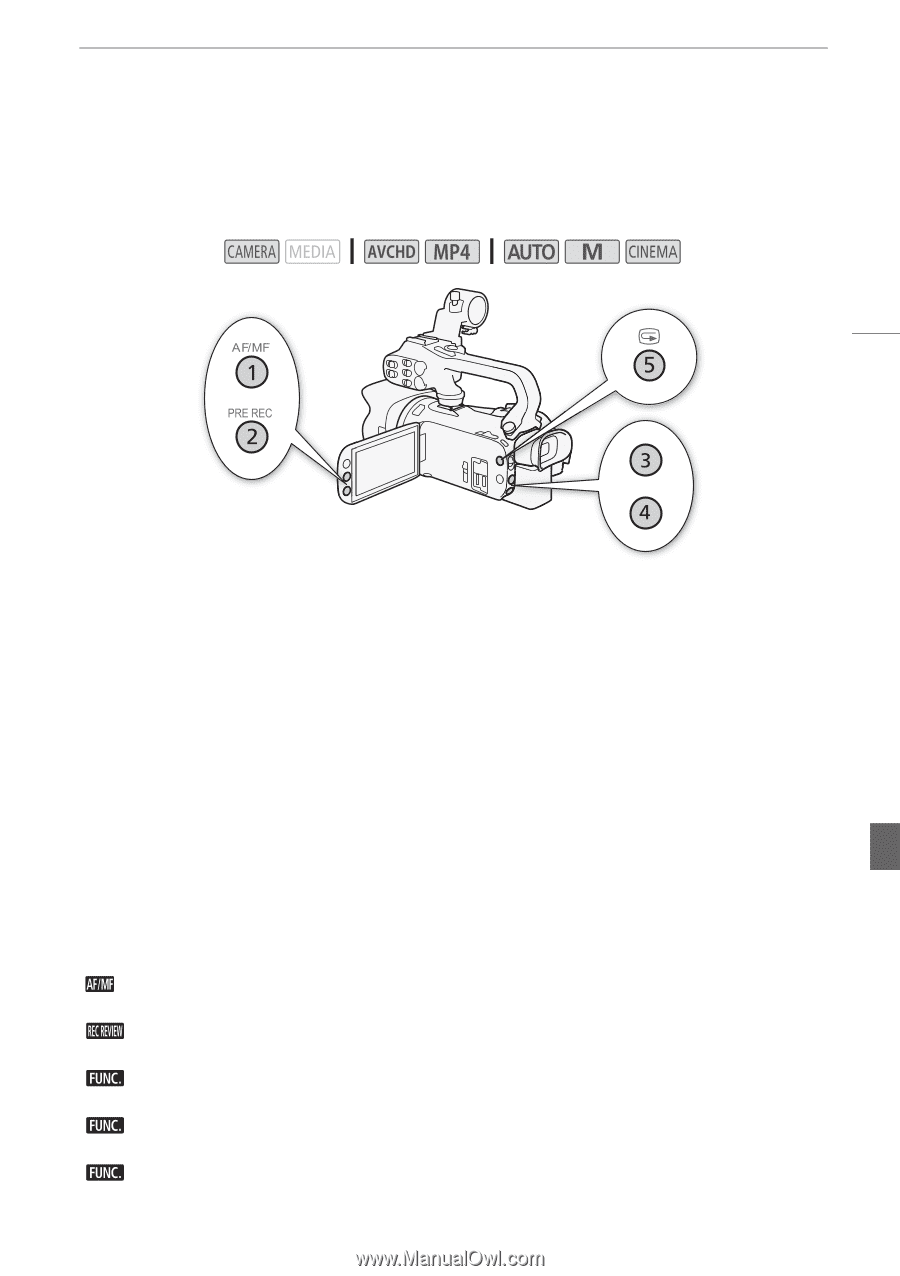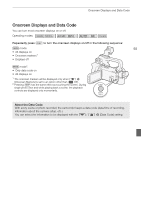Canon XA20 Instruction Manual - Page 97
Assignable Buttons
 |
View all Canon XA20 manuals
Add to My Manuals
Save this manual to your list of manuals |
Page 97 highlights
Assignable Buttons Assignable Buttons The camcorder conveniently features 5 buttons to which you can assign various functions. By assigning often used functions, you can quickly access them with a single press of a button. Operating modes: 97 Changing the Assigned Function 1 Open the selection screen for the desired assignable button. [FUNC.] > [MENU] > q > Select from [Assign Button 1] to [Assign Button 5] 2 Select the desired option and then touch [X]. Options [È Powered IS]* Turns Powered IS on/off (A 64). [° BLC Always On]* Turns backlight correction on/off (A 70). [~ Face Only AF]* Turns face only autofocus on/off (A 58). [¦ Video Snapshot] Turns video snapshot on/off (A 91). [Ä WB Priority]* Turns white balance priority on/off (A 150). [z Pre REC] Turns pre-recording on/off (A 92). Default setting for assignable button 2. [< IR Light]** Turns the infrared light on/off (A 94). [œ Audio Output CH]** Switches the audio output channel between CH1/CH2, CH1/CH1, CH2/CH2 and All/All (A 110). [ AF/MF]* Switches between autofocus and manual focus (A 54). Default setting for assignable button 1. [ Rec Review] Reviews the last scene that was recorded (A 46). Default setting for assignable button 5. [ Rec. Programs]* Functions the same as selecting [Rec. Programs] (A 66, 68, 73) in the FUNC. panel. [ BLC Always On]* Functions the same as selecting [° BLC Always On] (A 70) in the FUNC. panel. [ White Balance]* Functions the same as selecting [Ä White Balance] (A 71) in the FUNC. panel.