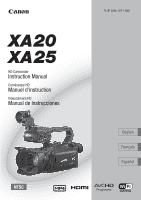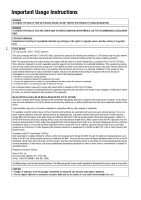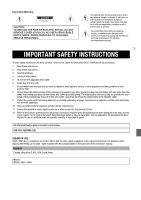Canon XA20 Instruction Manual - Page 6
Other Features - used
 |
View all Canon XA20 manuals
Add to My Manuals
Save this manual to your list of manuals |
Page 6 highlights
6 Other Features Versatile audio connectivity You can use the built-in microphone, MIC audio input terminal or the two INPUT terminals when recording. When using the INPUT terminals, you can even use microphones that require phantom power. Audio scene select With the audio scene select function (A 81), you can optimize the audio settings of the built-in microphone by selecting the audio scene that matches your surroundings. Your audience will feel even more immersed in the scene during playback. Wi-Fi functions Because the camcorder is compatible with Wi-Fi, you have access to a variety of convenient functions such as using a smartphone or tablet as a remote control (A 124), using the Web browser on a smartphone or tablet to view the camcorder's recordings (A 130), and using an iOS device to share your videos on the Internet (A 132). OLED screen and LCD viewfinder The OLED screen and LCD viewfinder both have 100% frame coverage, which will ensure that you can accurately check that your shots are framed how you want them. The OLED screen has incredible clarity, which is indispensible in checking the details of those important shots. The viewfinder can be tilted 45 degrees upward, which gives you additional range and versatility while you shoot. Touch AE By simply touching the screen, you can make dark areas in the picture appear brighter (A 69). This operation is simple yet allows you to shoot with the desired exposure. Added and improved functionality Other functions include relay recording (A 49) and conversion to MP4 (A 118).