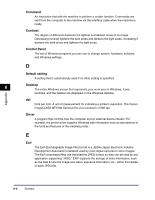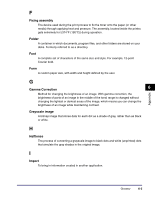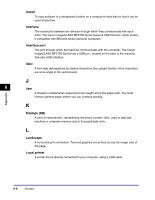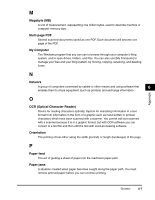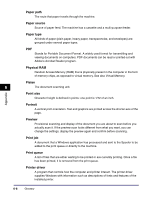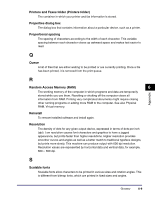Canon imageCLASS MF5770 imageCLASS MF5700 Series Software Guide - Page 246
Printers and Faxes folder Printers folder, Properties dialog box, Proportional spacing, Queue
 |
View all Canon imageCLASS MF5770 manuals
Add to My Manuals
Save this manual to your list of manuals |
Page 246 highlights
Appendix Printers and Faxes folder (Printers folder) The container in which your printer and fax information is stored. Properties dialog box The dialog box that contains information about a particular device, such as a printer. Proportional spacing The spacing of characters according to the width of each character. This variable spacing between each character closes up awkward space and makes text easier to read. Q Queue A list of files that are either waiting to be printed or are currently printing. Once a file has been printed, it is removed from the print queue. R Random Access Memory (RAM) 6 The working memory of the computer in which programs and data are temporarily stored while you use them. Resetting or shutting off the computer clears all information from RAM. Printing very complicated documents might require closing other running programs or adding more RAM to the computer. See also Physical RAM, Virtual memory. Reinstall To remove installed software and install again. Resolution The density of dots for any given output device, expressed in terms of dots per inch (dpi). Low resolution causes font characters and graphics to have a jagged appearance, but prints faster than higher resolutions. Higher resolution provides smoother curves and angles as well as a better match to traditional typeface designs, but prints more slowly. This machine can produce output with 600 dpi resolution. Resolution values are represented by horizontal data and vertical data, for example, 600 × 600 dpi. S Scalable fonts Scalable fonts allow characters to be printed in various sizes and rotation angles. This is different from bitmap fonts, which are printed in fixed sizes and angles. Glossary 6-9