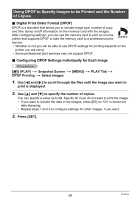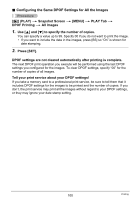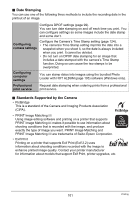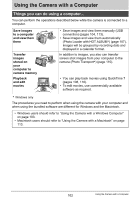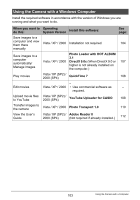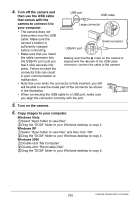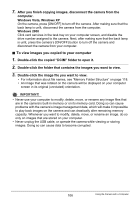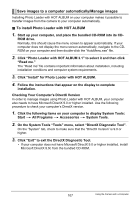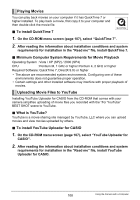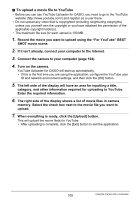Casio EX Z85 Owners Manual - Page 104
Viewing and Storing Images on a Computer, Computer System Requirements for Bundled Software
 |
UPC - 079767624071
View all Casio EX Z85 manuals
Add to My Manuals
Save this manual to your list of manuals |
Page 104 highlights
. Computer System Requirements for Bundled Software Computer system requirements are different for each of the applications. See the "Read me" file that comes with each application for details. Information about computer system requirements also can be found under "Computer System Requirements for Bundled Software" on page 144 of this manual. . Precautions for Windows Users • Photo Transport will not run under 64-bit versions of Windows Vista. • Except for DirectX, Adobe Reader, and QuickTime, the bundled software requires Administrator privileges to run. • Operation on a self-made computer is not supported. • Operation may not be possible under certain computer environments. • Photo Loader with HOT ALBUM provides a function for migrating image data previously saved with Photo Loader, which means you still will have access to your existing image archives. Viewing and Storing Images on a Computer You can connect the camera to your computer in order to view and store images (snapshot and movie files). . To connect the camera to your computer and save files 1. Turn on the camera and press [MENU]. 2. On the "Set Up" tab, select "USB" and then press [6]. 3. Use [8] and [2] to select "Mass Storage", and then press [SET]. B 104 Using the Camera with a Computer