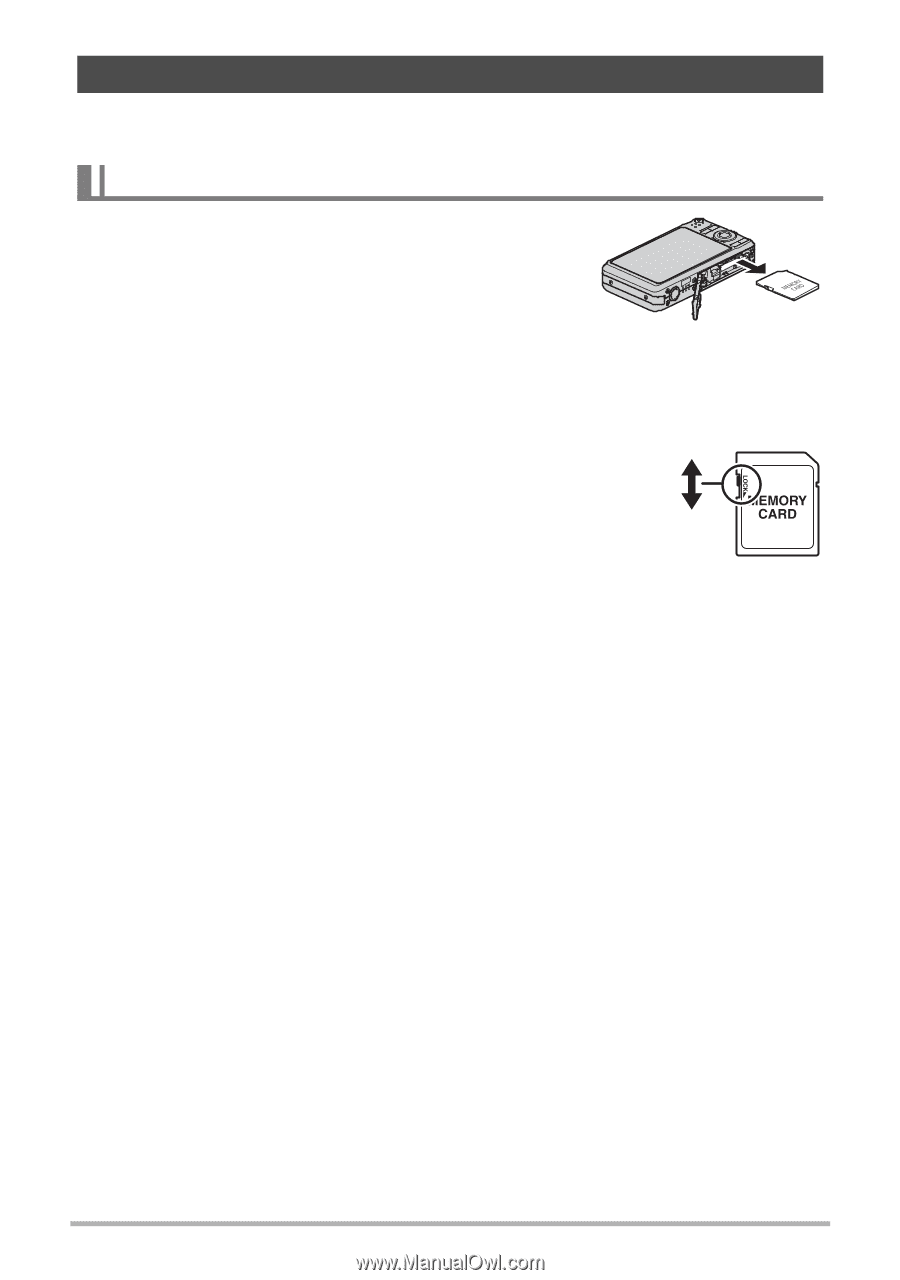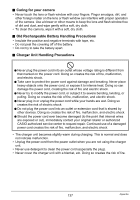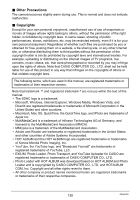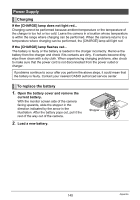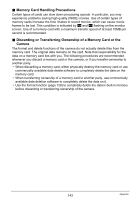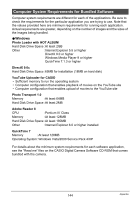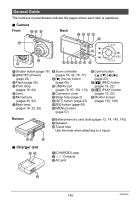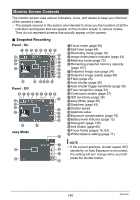Casio EX Z85 Owners Manual - Page 142
Using a Memory Card, To replace the memory card
 |
UPC - 079767624071
View all Casio EX Z85 manuals
Add to My Manuals
Save this manual to your list of manuals |
Page 142 highlights
Using a Memory Card See page 14 for information about supported memory cards and how to load a memory card. To replace the memory card Press the memory card and then release it. This will cause it to pop out of the memory card slot slightly. Pull the card out the rest of the way and then insert another one. • Never remove a card from the camera while the back lamp is flashing green. Doing so can cause the image save operation to fail and even damage the memory card. . Using a Memory Card • SD memory cards and SDHC memory cards have a write protect switch. Use the switch when you need to Write enabled guard against accidentally deleting data. Note, however, if you write protect an SD memory card you must then turn write protection off whenever you want Write disabled to record to it, format it, or delete any of its images. • If a memory card starts to behave abnormally during image playback, you can restore normal operation by reformatting it (page 129). However, it is recommended that you always take along multiple memory cards whenever using the camera far away from the home or office. • As you record data to and delete data from a memory card a number of times, it loses its ability to retain data. Because of this, periodic re-formatting of a memory card is recommended. • Electrostatic charge, electrical noise, and other phenomena can cause data to become corrupted or even lost. Make sure that you always back up important data on other media (CD-R, CD-RW, hard disk, etc.) 142 Appendix