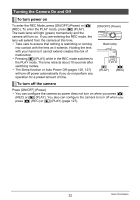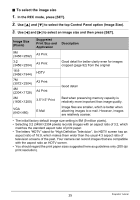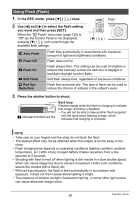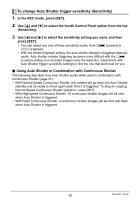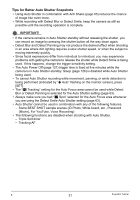Casio EX Z85 Owners Manual - Page 27
Red-eye Reduction, Other Useful Flash Features, Approximate Flash Range ISO Sensitivity: Auto
 |
UPC - 079767624071
View all Casio EX Z85 manuals
Add to My Manuals
Save this manual to your list of manuals |
Page 27 highlights
• Select "Flash Off" for the flash setting when shooting in areas where flash photograph is prohibited. • Approximate Flash Range (ISO Sensitivity: Auto) Wide Angle: 0.1 m to 2.6 m (0.3' to 8.5') Telephoto: 0.6 m to 1.4 m (2.0' to 4.6') * The above values depend on the optical zoom setting. Red-eye Reduction Using the flash to shoot at night or in a dimly lit room can cause red spots inside the eyes of people who are in the image. This is caused when the light from the flash reflects off of the retina of the eye. When red-eye reduction is selected as the flash mode, the camera fires a pre-flash to cause the irises in the eyes of any people in the image to close, which reduces the chance of red eye. Note the following important points when using red-eye reduction. • Red-eye reduction does not work unless the people in the image are looking directly at the camera (flash). • Red-eye reduction may not work very well if the subjects are located far away from the camera. Other Useful Flash Features • Changing the flash intensity (page 74) • Compensating for insufficient flash intensity (page 74) 27 Snapshot Tutorial