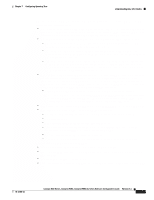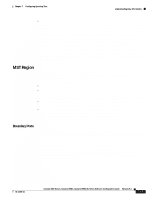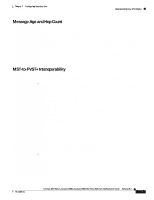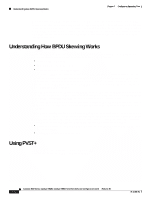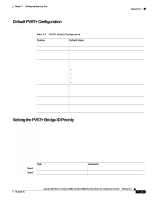Cisco WS-C2980G-A Software Guide - Page 115
MST Region, Boundary Ports
 |
UPC - 746320423555
View all Cisco WS-C2980G-A manuals
Add to My Manuals
Save this manual to your list of manuals |
Page 115 highlights
Chapter 7 Configuring Spanning Tree Understanding How MST Works • MST configuration table-An array of 4096 bytes. Each byte, interpreted as an unsigned integer, corresponds to a VLAN. The value is the instance number to which the VLAN is mapped. The first byte that corresponds to VLAN 0 and the 4096th byte that corresponds to VLAN 4095 are unused and always set to zero. You must configure each byte manually. You can use SNMP or the CLI to perform the configuration. MST BPDUs contain the MST configuration ID and the checksum. An MST bridge accepts an MST BPDU only if the MST BPDU configuration ID and the checksum match its own MST region configuration ID and checksum. If one value is different, the MST BPDU is treated as an SST BPDU. When you modify an MST configuration through either a console or Telnet connection, the session exits without committing those changes and the edit buffer locks. Further configuration is impossible until you discard the existing edit buffer and acquire a new edit buffer by entering the set spantree mst config rollback force command. MST Region Interconnected bridges that have the same MST configuration are referred to as an MST region. There is no limit on the number of MST regions in the network. To form an MST region, bridges can be either of the following: • An MST bridge that is the only member of the MST region. • An MST bridge that is interconnected by a LAN. A LAN's designated bridge has the same MST configuration as an MST bridge. All the bridges on the LAN can process MST BPDUs. If you connect two MST regions with different MST configurations, the MST regions do the following: • Load balance across redundant paths in the network. If two MST regions are redundantly connected, all traffic flows on a single connection with the MST regions in a network. • Provide an RSTP handshake to enable rapid connectivity between regions. However, the handshaking is not as fast as between two bridges. To prevent loops, all the bridges inside the region must agree upon the connections to other regions. This situation introduces a certain delay. We do not recommend partitioning the network into a large number of regions. Boundary Ports A port that connects an MST region to an SST region running RSTP (802.1w), an SST region running STP (802.1D), or another MST region is a boundary port. A boundary port is a port that connects to a LAN, the designated bridge of which, is either an SST bridge or a bridge with a different MST configuration. A designated port knows that it is on the boundary if it detects an STP bridge or receives an agreement message from an RST or MST bridge with a different configuration. At the boundary, the role of MST ports do not matter; their state is forced to be the same as the IST port state. If the boundary flag is set for the port, the MSTP Port Role selection mechanism assigns a port role to the boundary and the same state as that of the IST port. The IST port at the boundary can take up any port role except a backup port role. 78-15486-01 Catalyst 4500 Series, Catalyst 2948G, Catalyst 2980G Switches Software Configuration Guide-Release 8.1 7-19