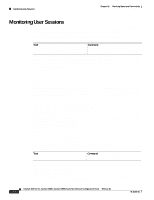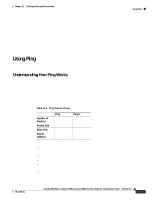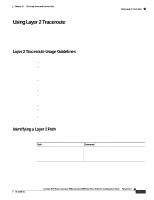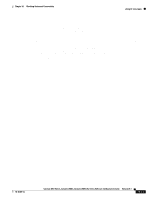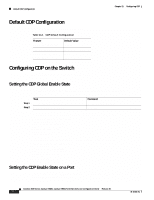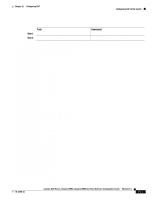Cisco WS-C2980G-A Software Guide - Page 346
Using IP Traceroute, Understanding How IP Traceroute Works
 |
UPC - 746320423555
View all Cisco WS-C2980G-A manuals
Add to My Manuals
Save this manual to your list of manuals |
Page 346 highlights
Using IP Traceroute Chapter 20 Checking Status and Connectivity Console> (enable) l2trace 00-01-22-33-44-55 10-22-33-44-55-66 detail l2trace vlan number is 10. 00-01-22-33-44-55 found in C4000 named wiring-1 on port 4/1 10Mb half duplex C4000:wiring-1:192.168.242.10:4/1 10Mb half duplex -> 5/2 100MB full duplex C4000:backup-wiring-1:192.168.242.20:1/1 100Mb full duplex -> 3/1 100MB full duplex C5000:backup-core-1:192.168.242.30:4/1 100 MB full duplex -> 1/1 100MB full duplex C6000:core-1:192.168.242.40:1/1 100MB full duplex -> 2/1 10MB half duplex. 10-22-33-44-55-66 found in C4000 named core-1 on port 2/1 10MB half duplex. Console> (enable) Using IP Traceroute The next two sections describe how to use IP traceroute. Understanding How IP Traceroute Works You can use IP traceroute to identify the path that packets take through the network on a hop-by-hop basis. The command output displays all network layer (Layer 3) devices, such as routers, that the traffic passes through on the way to the destination. Switches can participate as the source or destination of the traceroute command but will not appear as a hop in the traceroute command output. The traceroute command uses the Time To Live (TTL) field in the IP header to cause routers and servers to generate specific return messages. Traceroute starts by sending a User Datagram Protocol (UDP) datagram to the destination host with the TTL field set to 1. If a router finds a TTL value of 1 or 0, it drops the datagram and sends back an Internet Control Message Protocol (ICMP) time-exceeded message to the sender. The traceroute facility determines the address of the first hop by examining the source address field of the ICMP time-exceeded message. To identify the next hop, traceroute sends a UDP packet with a TTL value of 2. The first router decrements the TTL field by 1 and sends the datagram to the next router. The second router sees a TTL value of 1, discards the datagram, and returns the time-exceeded message to the source. This process continues until the TTL is incremented to a value large enough for the datagram to reach the destination host (or until the maximum TTL is reached). To determine when a datagram reaches its destination, traceroute sets the UDP destination port in the datagram to a very large value that the destination host is unlikely to be using. When a host receives a datagram with an unrecognized port number, it sends an ICMP port unreachable error to the source. This message indicates to the traceroute facility that it has reached the destination. Executing IP Traceroute To trace the path that packets take through the network, perform this task in privileged mode: Task Execute IP traceroute to trace the path packets take through the network. Command traceroute [-n] [-w wait_time] [-i initial_ttl] [-m max_ttl] [-p dest_port] [-q nqueries] [-t tos] host [data_size] 20-12 Catalyst 4500 Series, Catalyst 2948G, Catalyst 2980G Switches Software Configuration Guide-Release 8.1 78-15486-01