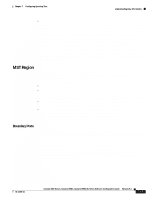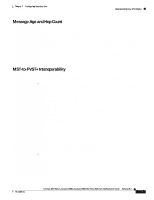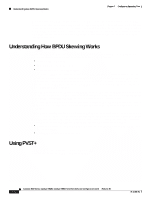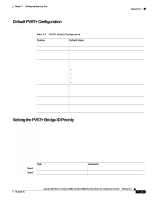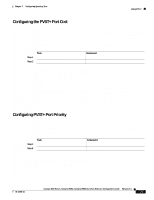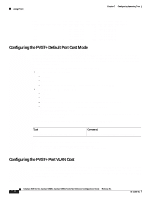Cisco WS-C2980G-A Software Guide - Page 118
Understanding How BPDU Skewing Works, Using PVST
 |
UPC - 746320423555
View all Cisco WS-C2980G-A manuals
Add to My Manuals
Save this manual to your list of manuals |
Page 118 highlights
Understanding How BPDU Skewing Works Chapter 7 Configuring Spanning Tree When you connect a PVST+ switch to two different MST regions, the topology change from the PVST+ switch does not pass beyond the first MST region. In this case, the topology changes are only propagated in the instance to which the VLAN is mapped. The topology change stays local to the first MST region and the CAM entries in the other region are not flushed To make the topology change visible throughout other MST regions, you can map that VLAN to IST or connect the PVST+ switch to the two regions through access links. Understanding How BPDU Skewing Works BPDU skewing is the difference between when the BPDUs are expected to be received and the time BPDUs are actually received. Skewing occurs when the following occurs: • Spanning tree timers lapse. • Expected BPDUs are not received. • Spanning tree detects topology changes. The skew causes BPDUs to reflood the network to keep the spanning tree topology database current. The root switch advertises its presence by sending out BPDUs for the configured Hello time interval. The nonroot switches receive and process one BPDU during each configured time period. A VLAN might not receive the BPDU as scheduled. If the BPDU is not received on a VLAN at the configured time interval, the BPDU is skewed. Spanning tree uses the Hello Time (see "Configuring the Hello Time" section on page 44) to detect when a connection to the root switch exists through a port and when that connection is lost. This feature applies to both PVST+ and MISTP. In MISTP, the skew detection is on a per-instance basis. BPDU skewing detects BPDUs that are not processed in a regular time frame on the nonroot switches in the network. If BPDU skewing occurs, a syslog message is displayed. The syslog applies to both PVST+ and MISTP. The number of syslog messages that are generated may impact the convergence of the network and the CPU utilization of the switch. New syslog messages are not generated as individual messages for every VLAN because the higher the number of syslog messages that are reported, the slower the switching process will be. To reduce the impact on the switch, the syslog messages are as follows: • Generated 50 percent of the maximum age time (see the "Configuring the Maximum Aging Time" section on page 45) • Rate limited at one for every 60 seconds Using PVST+ PVST+ is the default spanning tree mode for Catalyst 4500 series switches. The following sections describe how to configure PVST+ on Ethernet VLANs. 7-22 Catalyst 4500 Series, Catalyst 2948G, Catalyst 2980G Switches Software Configuration Guide-Release 8.1 78-15486-01