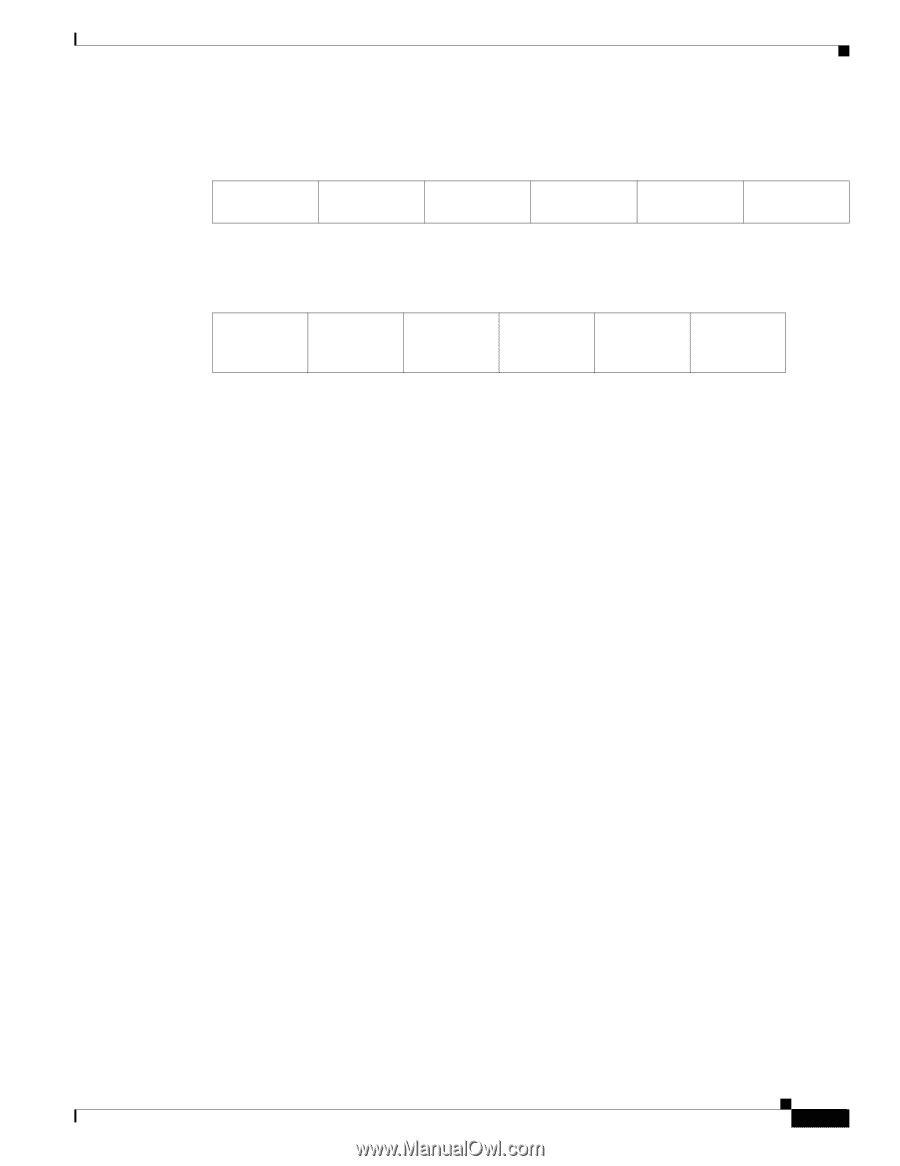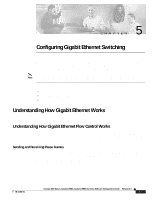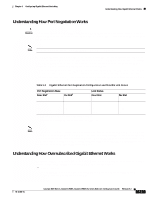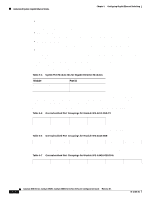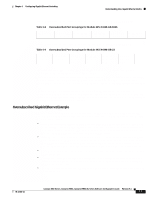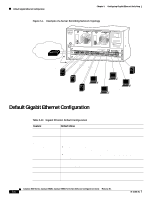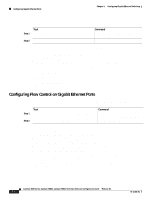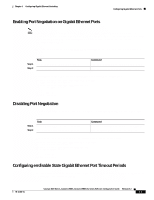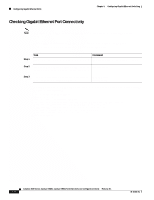Cisco WS-C2980G-A Software Guide - Page 69
Oversubscribed Gigabit Ethernet Example, Table 5-8
 |
UPC - 746320423555
View all Cisco WS-C2980G-A manuals
Add to My Manuals
Save this manual to your list of manuals |
Page 69 highlights
Chapter 5 Configuring Gigabit Ethernet Switching Understanding How Gigabit Ethernet Works Table 5-8 shows how the oversubscribed ports are grouped for module WS-X4448-GB-RJ45. Table 5-8 Oversubscribed Port Groupings for Module WS-X4448-GB-RJ45 1, 2, 3, 4, 5, 6, 9, 10, 11, 12, 17, 18, 19, 20, 25, 26, 27, 28, 33, 34, 35, 36, 41, 42, 43, 44, 7, 8 13, 14, 15, 16 21, 22, 23, 24 29, 30, 31, 32 37, 38, 39, 40 45, 46, 47, 48 Table 5-9 shows how the oversubscribed ports are grouped for module WS-X4448-GB-LX. Table 5-9 Oversubscribed Port Groupings for Module WS-X4448-GB-LX 1, 3, 5, 7, 9, 11, 13, 15 2, 4, 6, 8, 10, 17, 19, 21, 12, 14, 16 23, 25, 27, 29, 31 18, 20, 22, 24, 26, 28, 30, 32 33, 35, 37, 39, 41, 43, 45, 47 34, 36, 38, 40, 42, 44, 46, 48 The oversubscribed Gigabit Ethernet ports are designed for end-station connections. We do not recommend connecting these ports to switches or routers. Each group of four or eight oversubscribed ports has a buffer for incoming frames to allow connected devices to transmit traffic simultaneously. Because the inbound buffer is small, the default (and recommended) flow-control configuration for the oversubscribed ports is receive desired and transmit on. You can bundle multiple oversubscribed ports into a Gigabit EtherChannel link to connect to channel-capable servers. Bundling multiple oversubscribed ports in the same port group increases the total available bandwidth and provides redundancy with quick failover for links to servers and hosts that support the Port Aggregation Protocol (PAgP). Oversubscribed Gigabit Ethernet Example Figure 5-1 shows an example of an 18-port server switching module (WS-X4418-GB) connecting multiple network servers and high-end workstations to the Gigabit Ethernet network backbone. These configurations are shown: • Server A, equipped with channel- and trunk-capable network interface cards (NICs), connects to the switch through a four-port Gigabit EtherChannel trunk link. Two ports are in one oversubscribed port group and two are in another. The switch can burst up to 2-Gbps bandwidth in each direction while averaging 250 Mbps for each connected port (1 Gbps total). • Servers B and C, also with channel- and trunk-capable NICs, share the oversubscribed port groups that are used by Server A. Each server has one port in each oversubscribed port group and can burst up to 2-Gbps of traffic over channeled connections to and from the switch (Tx and Rx) while maintaining an average of 250 Mbps for each connected port (500 Mbps total) in each direction. • Server D is the only device that is connected to the oversubscribed port group and can use the full 1-Gbps bandwidth. • Workstations 1 through 4 are high-end workstations. Each workstation connects to a port in one oversubscribed port group. Each workstation can burst up to 1-Gbps bandwidth while averaging 250 Mbps in each direction. • The network backbone connection is through a two-port Gigabit EtherChannel trunk link providing 2-Gbps bandwidth. 78-15486-01 Catalyst 4500 Series, Catalyst 2948G, Catalyst 2980G Switches Software Configuration Guide-Release 8.1 5-5