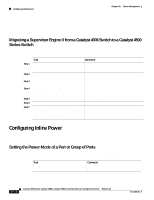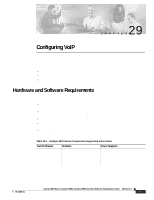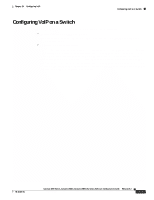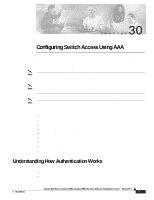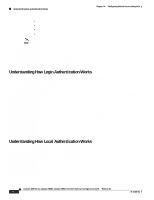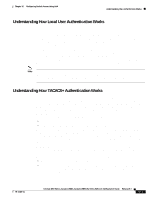Cisco WS-C2980G-A Software Guide - Page 442
Overview of IP Phones
 |
UPC - 746320423555
View all Cisco WS-C2980G-A manuals
Add to My Manuals
Save this manual to your list of manuals |
Page 442 highlights
Overview of IP Phones Chapter 29 Configuring VoIP Overview of IP Phones Catalyst 4000, 4500, 2926G, or 2926 series switches can connect to an IP Phone and carry IP voice traffic. If necessary, the switch can supply electrical power to the circuit connecting it to an IP Phone. Cisco classifies three types of IP phones based on the discovery methods that are used to discover the phone: • Legacy Cisco IP Phone-Uses a Cisco proprietary discovery method to detect an IP phone and uses "link disconnect" to verify an IP phone has been removed from the network • Cisco/IEEE 802.3af compliant-Uses enhanced Cisco Discovery Protocol (CDP) and /or IEEE 802.3af to discover and remove an IP phone • Third party IEEE 802.3af compliant-Uses IEEE 802.3af specified "detection of phone" to detect an IP phone and "detection of phone removed" to verify that an IP phone has been removed from the network. An IP phone contains an integrated three-port 10/100 switch. The ports are dedicated connections as described below: • Port 1 connects to the switch or other device that supports VoIP. • Port 2 is an internal 10/100 interface that carries the phone traffic. • Port 3 connects to a PC or other device. Figure 29-1 shows one way to configure an IP Phone. Figure 29-1 IP Phone Connected to a Catalyst 4000 Family Switch PC Catalyst 4000 Family Switch IP Phone IP 79462 When you connect an IP phone to a 10/100 port on the Catalyst 4500 series switch, you can use the access port (PC-to-phone jack) of the IP phone to connect a PC. Packets to and from the PC and to and from the phone share the same physical link to the switch and the same port of the switch. Introducing IP-based phones into existing switch-based networks raises the following issues: • The current VLANs might be configured on an IP subnet basis and additional IP addresses might not be available to assign the phone to a port so that it belongs to the same subnet as other devices (PC) that are connected to the same port. • The data traffic on the VLAN that supports the phones might reduce the quality of VoIP traffic. You can resolve these issues by isolating the voice traffic onto a separate VLAN on each of the ports that are connected to a phone. The switch port that is configured for connecting a phone would have separate VLANs that are configured for carrying the following: • Voice traffic to and from the IP phone (auxiliary VLAN) • Data traffic to and from the PC that is connected to the switch through the access port of the IP phone (native VLAN) Isolating the phones on a separate, auxiliary VLAN increases the quality of the voice traffic and allows a large number of phones to be added to an existing network where there are not enough IP addresses (a new VLAN requires a new subnet and a new set of IP addresses). 29-2 Catalyst 4500 Series, Catalyst 2948G, Catalyst 2980G Switches Software Configuration Guide-Release 8.1 78-15486-01