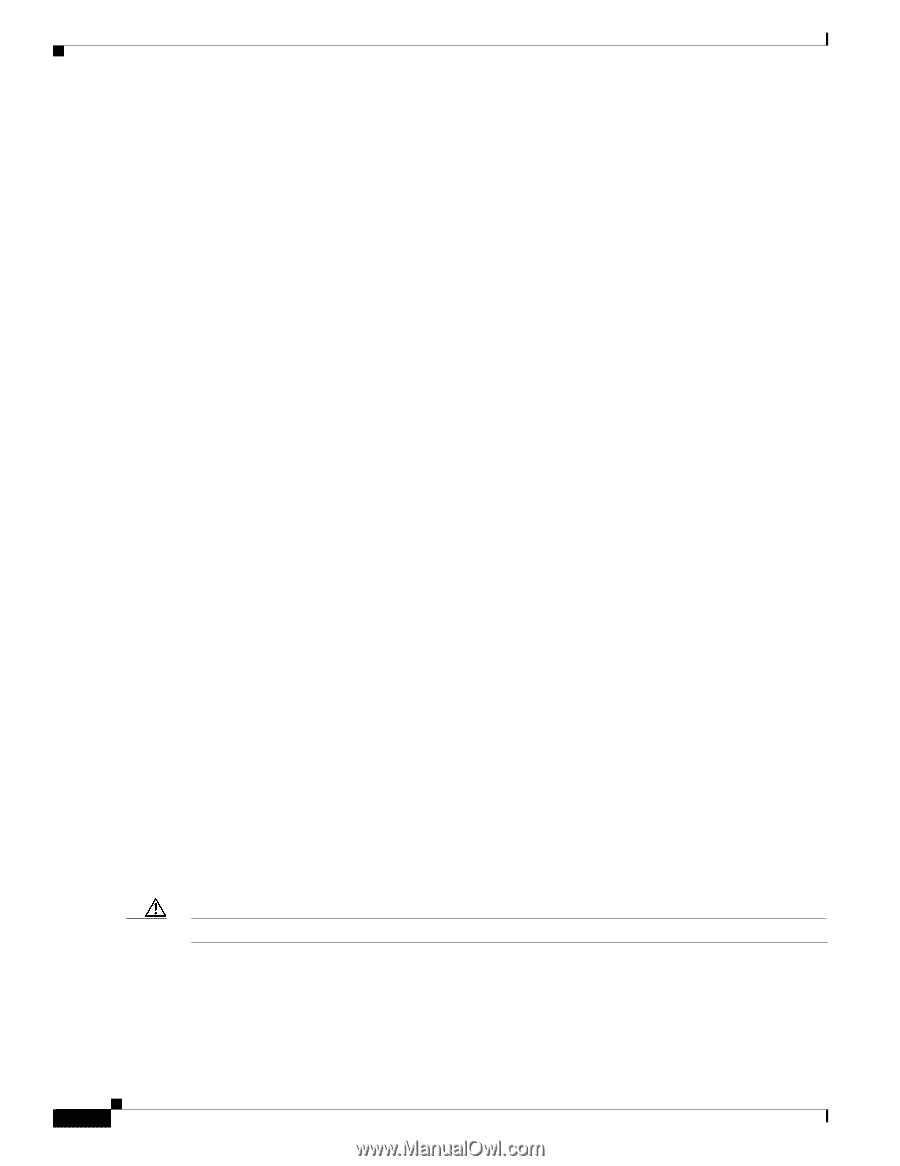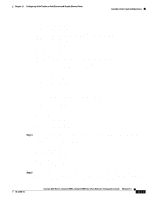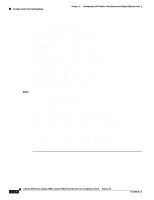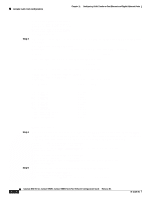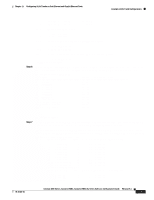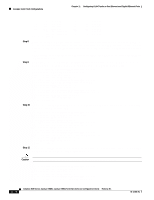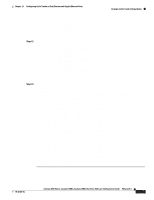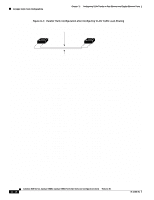Cisco WS-C2980G-A Software Guide - Page 246
Step 8, Caution, Group 1 VLANs on Trunk 1 port 1/1 to an integer value lower than the default of 32
 |
UPC - 746320423555
View all Cisco WS-C2980G-A manuals
Add to My Manuals
Save this manual to your list of manuals |
Page 246 highlights
Example VLAN Trunk Configurations Chapter 11 Configuring VLAN Trunks on Fast Ethernet and Gigabit Ethernet Ports 1/2 30 blocking 19 1/2 40 blocking 19 1/2 50 blocking 19 1/2 60 blocking 19 1/2 1003 not-connected 19 1/2 1005 not-connected 19 Switch_1> (enable) 32 disabled 32 disabled 32 disabled 32 disabled 32 disabled 4 disabled Step 8 Step 9 Divide the configured VLANs into two groups. You might want traffic from one-half of the VLANs to go over one trunk link and onehalf over the other trunk link; or if one VLAN has heavier traffic, you can have traffic from that VLAN go over one trunk and traffic from the other VLANs go over the other trunk link. VLANs 10, 20, and 30 (Group 1) are forwarded over Trunk 1, and VLANs 40, 50, and 60 (Group 2) are forwarded over Trunk 2. On Switch 1, enter the set spantree portvlanpri command to change the port-VLAN priority for the Group 1 VLANs on Trunk 1 (port 1/1) to an integer value lower than the default of 32: Switch_1> (enable) set spantree portvlanpri 1/1 1 10 Port 1/1 vlans 1-9,11-1004 using portpri 32. Port 1/1 vlans 10 using portpri 1. Port 1/1 vlans 1005 using portpri 4. Switch_1> (enable) set spantree portvlanpri 1/1 1 20 Port 1/1 vlans 1-9,11-19,21-1004 using portpri 32. Port 1/1 vlans 10,20 using portpri 1. Port 1/1 vlans 1005 using portpri 4. Switch_1> (enable) set spantree portvlanpri 1/1 1 30 Port 1/1 vlans 1-9,11-19,21-29,31-1004 using portpri 32. Port 1/1 vlans 10,20,30 using portpri 1. Port 1/1 vlans 1005 using portpri 4. Switch_1> (enable) Step 10 On Switch 1, change the port-VLAN priority for the Group 2 VLANs on Trunk 2 (port 1/2) to an integer value lower than the default of 32: Switch_1> (enable) set spantree portvlanpri 1/2 1 40 Port 1/2 vlans 1-39,41-1004 using portpri 32. Port 1/2 vlans 40 using portpri 1. Port 1/2 vlans 1005 using portpri 4. Switch_1> (enable) set spantree portvlanpri 1/2 1 50 Port 1/2 vlans 1-39,41-49,51-1004 using portpri 32. Port 1/2 vlans 40,50 using portpri 1. Port 1/2 vlans 1005 using portpri 4. Switch_1> (enable) set spantree portvlanpri 1/2 1 60 Port 1/2 vlans 1-39,41-49,51-59,61-1004 using portpri 32. Port 1/2 vlans 40,50,60 using portpri 1. Port 1/2 vlans 1005 using portpri 4. Switch_1> (enable) Step 11 On Switch 2, change the port-VLAN priority for the Group 1 VLANs on Trunk 1 (port 1/1) to the same value that you configured for those VLANs on Switch 1: Caution The port-VLAN priority for each VLAN must be equal on both ends of the link. Switch_2> (enable) set spantree portvlanpri 1/1 1 10 Port 1/1 vlans 1-9,11-1004 using portpri 32. Port 1/1 vlans 10 using portpri 1. Port 1/1 vlans 1005 using portpri 4. Switch_2> (enable) set spantree portvlanpri 1/1 1 20 Port 1/1 vlans 1-9,11-19,21-1004 using portpri 32. 11-16 Catalyst 4500 Series, Catalyst 2948G, Catalyst 2980G Switches Software Configuration Guide-Release 8.1 78-15486-01