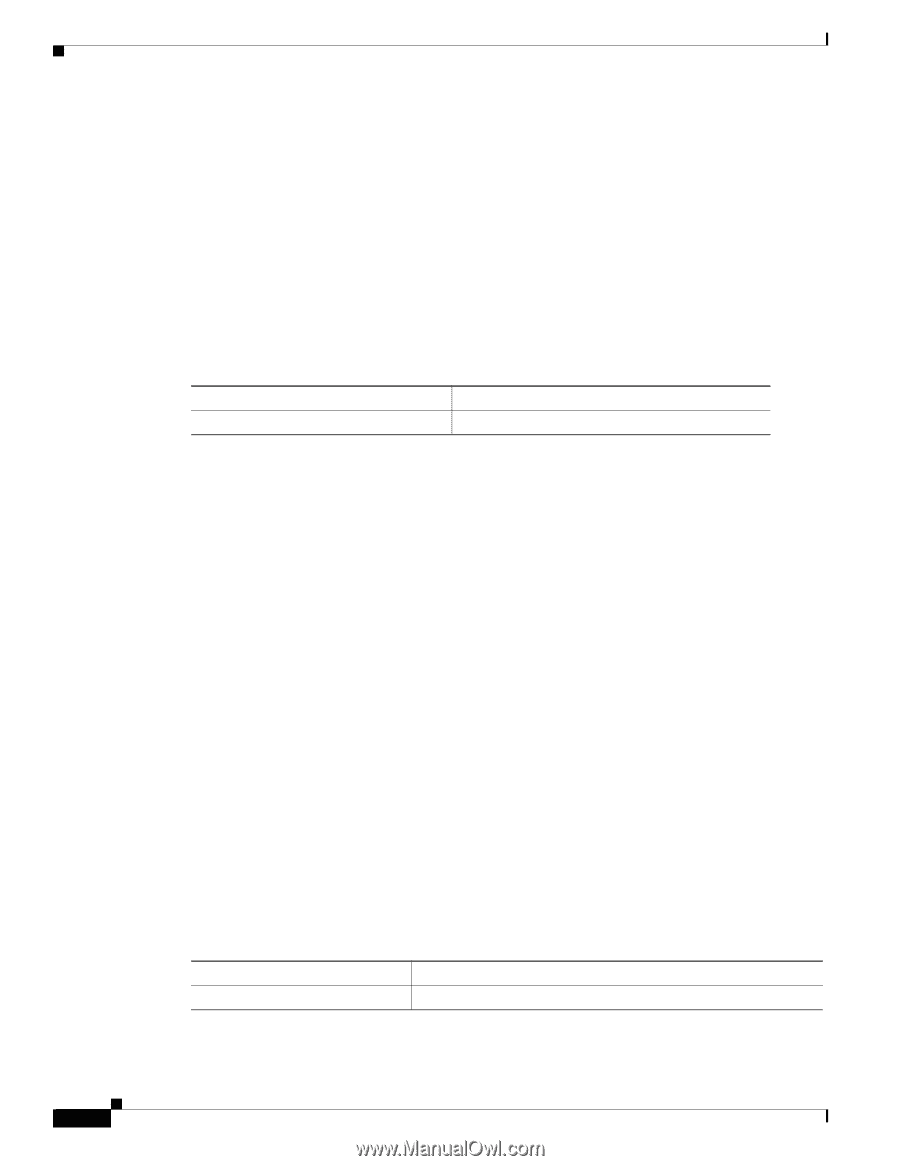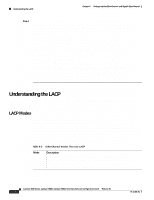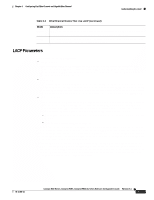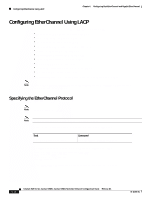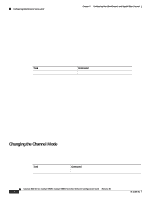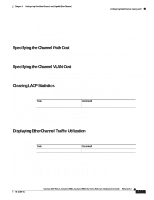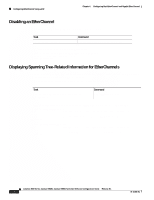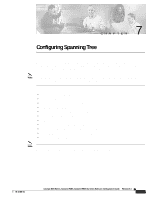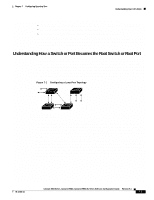Cisco WS-C2980G-A Software Guide - Page 94
Changing the Channel Mode
 |
UPC - 746320423555
View all Cisco WS-C2980G-A manuals
Add to My Manuals
Save this manual to your list of manuals |
Page 94 highlights
Configuring EtherChannel Using LACP Chapter 6 Configuring Fast EtherChannel and Gigabit EtherChannel You can specify an administrative key value to a set of ports. If you do not specify an administrative key value, the system automatically selects a value. In both cases, the value can range from 1-1024. If you choose a value for the administrative key, and this value has already been used in the system, then the system moves all the ports originally associated with the previously assigned administrative key value to another automatically assigned value, and it assigns the modules and ports you specified in the command to the administrative key value that you specified. The maximum number of ports to which an administrative key can be assigned is eight. The default mode for all ports being assigned the administrative key is passive; however, if the channel was previously assigned a particular mode (see the "Changing the Channel Mode" section on page 6-20), assigning the administrative key will not affect it-that is, the channel mode that you specified previously is maintained. To specify the administrative key value, perform this task in privileged mode: Task Specify the administrative key value. Command set port lacp-channel mod/ports [admin_key] This example assigns ports 4/1 to 4/4 the same administrative key, allowing the system to pick its value: Console> (enable) set port lacp-channel 4/1-4 Port(s) 4/1-4 are assigned to admin key 96. Console> (enable) This example shows how to assign ports 4/4 to 4/6 the administrative key 96 (you specify the 96). In this example, the administrative key was previously assigned to another group of ports by the system (see the previous example), so those ports will be moved to another administrative key: Console> (enable) set port lacp-channel 4/4-6 96 Port(s) 4/1-3 are moved to admin key 97. Port(s) 4/4-6 are assigned to admin key 96. Console> (enable) This example shows the system response when more than eight ports are assigned the same administrative key value: Console> (enable) set port lacp-port channel 2/1-2,4/1-8 123 No more than 8 ports can be assigned to an admin key. Console> (enable) Use the show lacp-channel group command to display administrative key values for ports. Changing the Channel Mode You can change the channel mode for a set of ports that were previously assigned the same administrative key (see the "Specifying an Administrative Key Value" section on page 6-19). To change the channel mode, perform this task in privileged mode: Task Change the channel mode. Command set port lacp-channel mod/ports mode [on | off | active | passive] 6-20 Catalyst 4500 Series, Catalyst 2948G, Catalyst 2980G Switches Software Configuration Guide-Release 8.1 78-15486-01