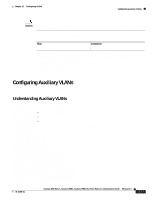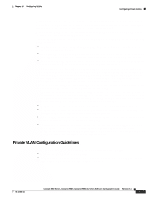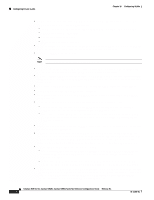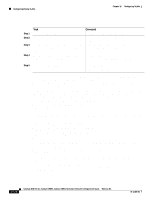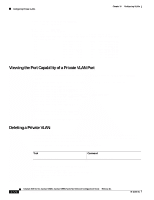Cisco WS-C2980G-A Software Guide - Page 224
Isolated and community ports should run BPDU guard features to prevent spanning tree loops
 |
UPC - 746320423555
View all Cisco WS-C2980G-A manuals
Add to My Manuals
Save this manual to your list of manuals |
Page 224 highlights
Configuring Private VLANs Chapter 10 Configuring VLANs • Bind the isolated and/or community VLAN(s) to the primary VLAN and assign the isolated or community ports. You will achieve these results: - Isolated/community VLAN spanning tree properties are set to those of the primary VLAN. - VLAN membership becomes static. - Access ports become host ports. - BPDU guard protection is activated. • Set up the automatic VLAN translation that maps the isolated and community VLANs to the primary VLAN on the promiscuous port(s). Set nontrunk ports as promiscuous ports. • You must set VTP to transparent mode. Note This restriction does not apply with VTP version 3. • Once you configure a private VLAN, you cannot change the VTP mode to client or server mode, because VTP does not support private VLAN types or mapping propagation. • You can configure VLANs as primary, isolated, or community only if no access ports are currently assigned to the VLAN. Enter the show port command to verify that the VLAN has no access ports assigned to it. • An isolated or community VLAN can have only one primary VLAN that is associated with it. • Private VLANs can use VLANs 2-1000 and 1025-4096. • If you delete either the primary or isolated VLAN, the ports that are associated with the VLAN become inactive. • When configuring private VLANs, note these hardware and software restrictions: - You can use the sc0 interface in a private VLAN that is assigned to either an isolated or community VLAN, but not as a promiscuous port to a primary VLAN. - You cannot set private VLAN ports to trunking mode or channeling or have dynamic VLAN memberships. If you attempt such a configuration, a warning message is displayed and the command is rejected. • Isolated and community ports should run BPDU guard features to prevent spanning tree loops that are caused by misconfigurations. • Primary VLANs and associated isolated/community VLANs must have the same spanning tree configuration. This configuration maintains consistent spanning tree topologies among associated primary, isolated, and community VLANs and avoids connectivity loss. These priorities and parameters automatically propagate from the primary VLAN to isolated and community VLANs. • You can create private VLANs that run in MISTP mode. - If you disable MISTP, any change to the configuration of a private VLAN propagates to all corresponding isolated and community VLANs, and you cannot change the isolated or community VLANs. - If you enable MISTP, you can configure only the MISTP instance with the private VLAN. Changes are applied to the primary VLAN and propagate to isolated and community VLANs. • In networks with some switches using MAC address reduction, and others not using MAC address reduction, STP parameters do not necessarily propagate to ensure that the spanning tree topologies match. You should manually double-check the STP configuration to ensure that the primary, isolated, and community VLANs spanning tree topologies match. 10-18 Catalyst 4500 Series, Catalyst 2948G, Catalyst 2980G Switches Software Configuration Guide-Release 8.1 78-15486-01