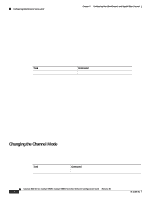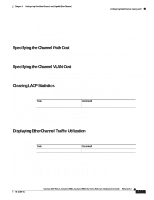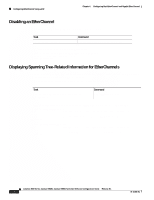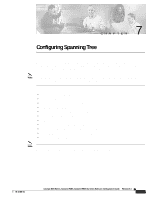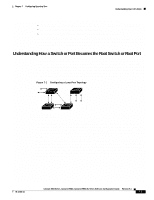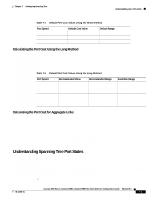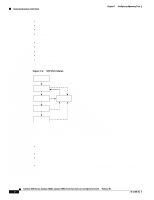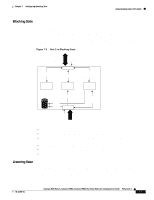Cisco WS-C2980G-A Software Guide - Page 98
Understanding How STPs Work, Understanding How a Topology Is Created
 |
UPC - 746320423555
View all Cisco WS-C2980G-A manuals
Add to My Manuals
Save this manual to your list of manuals |
Page 98 highlights
Understanding How STPs Work Chapter 7 Configuring Spanning Tree Understanding How STPs Work This section describes the specific functions that are common to all spanning tree protocols. The Cisco proprietary spanning tree protocols, PVST+ and MISTP, are based on the IEEE 802.1D STP. (See the "Understanding How PVST+ and MISTP Modes Work" section on page 7-11 for information about PVST+ and MISTP.) The 802.1D STP is a Layer 2 management protocol that provides path redundancy in a network while preventing undesirable loops. All spanning tree protocols use an algorithm that calculates the best loop-free path through the network. STP uses a distributed algorithm that selects one bridge of a redundantly connected network as the root of a spanning tree connected active topology. STP assigns roles to each port depending on what the port's function is in the active topology. Port roles are as follows: • Root-A forwarding port elected for the spanning tree topology • Designated-A forwarding port elected for every switched LAN segment • Alternate-A blocked port providing an alternate path to the root port in the spanning tree • Backup-A blocked port in a loopback configuration Switches that have ports with these assigned roles are called root or designated switches. For more information, see the "Understanding How a Topology Is Created" section on page 7-2. In Ethernet networks, only one active path may exist between any two stations. Multiple active paths between stations can cause loops in the network. When loops occur, some switches recognize stations on both sides of the switch. This situation causes the forwarding algorithm to malfunction allowing duplicate frames to be forwarded. Spanning tree algorithms provide path redundancy by defining a tree that spans all of the switches in an extended network and then forces certain redundant data paths into a standby (blocked) state. At regular intervals the switches in the network send and receive spanning tree packets which they use to identify the active path. If one network segment becomes unreachable, or if spanning tree costs change, the spanning tree algorithm reconfigures the spanning tree topology and reestablishes the link by activating a standby path. Spanning tree operation is transparent to end stations, which do not detect whether they are connected to a single LAN segment or a switched LAN of multiple segments. Understanding How a Topology Is Created All switches in an extended LAN participating in a spanning tree gather information about other switches in the network through an exchange of data messages known as bridge protocol data units (BPDUs). This exchange of messages results in the following actions: • A unique root switch is elected for the spanning tree network topology. • A designated switch is elected for every switched LAN segment. • Any loops in the switched network are eliminated by placing redundant switch ports in a backup state; all paths that are not needed to reach the root switch from anywhere in the switched network are placed in STP-blocked mode. Catalyst 4500 Series, Catalyst 2948G, Catalyst 2980G Switches Software Configuration Guide-Release 8.1 7-2 78-15486-01