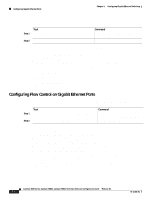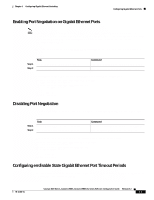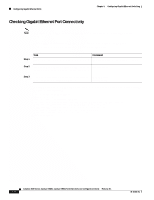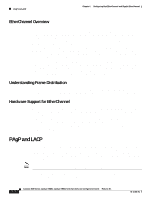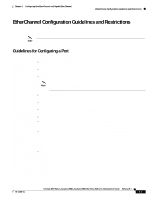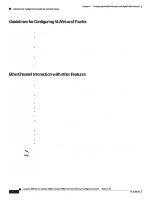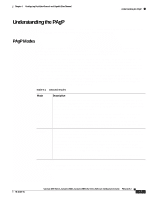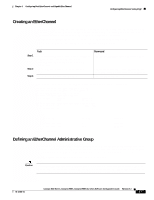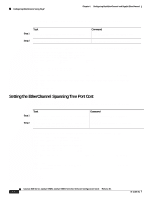Cisco WS-C2980G-A Software Guide - Page 77
EtherChannel Configuration Guidelines and Restrictions, Guidelines for Configuring a Port
 |
UPC - 746320423555
View all Cisco WS-C2980G-A manuals
Add to My Manuals
Save this manual to your list of manuals |
Page 77 highlights
Chapter 6 Configuring Fast EtherChannel and Gigabit EtherChannel EtherChannel Configuration Guidelines and Restrictions EtherChannel Configuration Guidelines and Restrictions If improperly configured, some EtherChannel ports are disabled automatically to avoid network loops and other problems. Follow the guidelines below to avoid configuration problems. Note Except where noted, these guidelines apply to both PAgP and LACP. Guidelines for Configuring a Port This section lists the guidelines and restrictions for configuring a port for EtherChannel: • Ensure that you have a maximum of eight compatibly configured ports per EtherChannel; the ports do not have to be contiguous or on the same module. • Ensure that all ports in an EtherChannel use the same protocol; you cannot run two protocols on a module. • PAgP and LACP are not compatible; both ends of a channel must use the same protocol. Note Switches can be configured manually, with PAgP on one side and LACP on the other side in the on mode. • You can change the protocol at any time, but this change causes all existing EtherChannels to reset to the default channel mode for the new protocol. • Configure all ports in an EtherChannel to operate at the same speed and duplex mode (full duplex only for LACP mode). • Enable all ports in an EtherChannel. If you disable a port in an EtherChannel, it is treated as a link failure and its traffic is transferred to one of the remaining ports in the EtherChannel. • You cannot assign a port to more than one channel group at the same time. • Ports with different port path costs, set by the set spantree portcost command, can form an EtherChannel as long as they are otherwise compatibly configured. Setting different port path costs does not, by itself, make ports incompatible for the formation of an EtherChannel. • PAgP and LACP manage channels differently. When all the ports in a channel get disabled, PAgP removes them from its internal channels list; the show commands do not display the channel. With LACP, when all the ports in a channel get disabled, LACP does not remove the channel; the show commands continue to display the channel even though all its ports are down. To determine if a channel is actively sending and receiving traffic with LACP, use the show port command to see if the link is up or down. • LACP does not support half-duplex links. If a port is in active/passive mode and becomes half duplex, the port is suspended (and a syslog message is generated). The port is shown as "connected" using the show port command and as "not connected" using the show spantree command. This discrepancy exists because the port is physically connected but never joined spanning tree. To get the port to join spanning tree, either set the duplex to full or set the channel mode to off for that port. With software release 7.3(1) and later releases, LACP behavior for half-duplex links has changed and affected ports are no longer suspended. Instead of suspending a port, LACP PDU transmission (if any) is suppressed. If the port is part of a channel, the port is detached from the channel but still functions as a nonchannel port. A syslog message is generated when this condition occurs. Normal LACP behavior is reenabled automatically when the link is set back to full duplex. 78-15486-01 Catalyst 4500 Series, Catalyst 2948G, Catalyst 2980G Switches Software Configuration Guide-Release 8.1 6-3