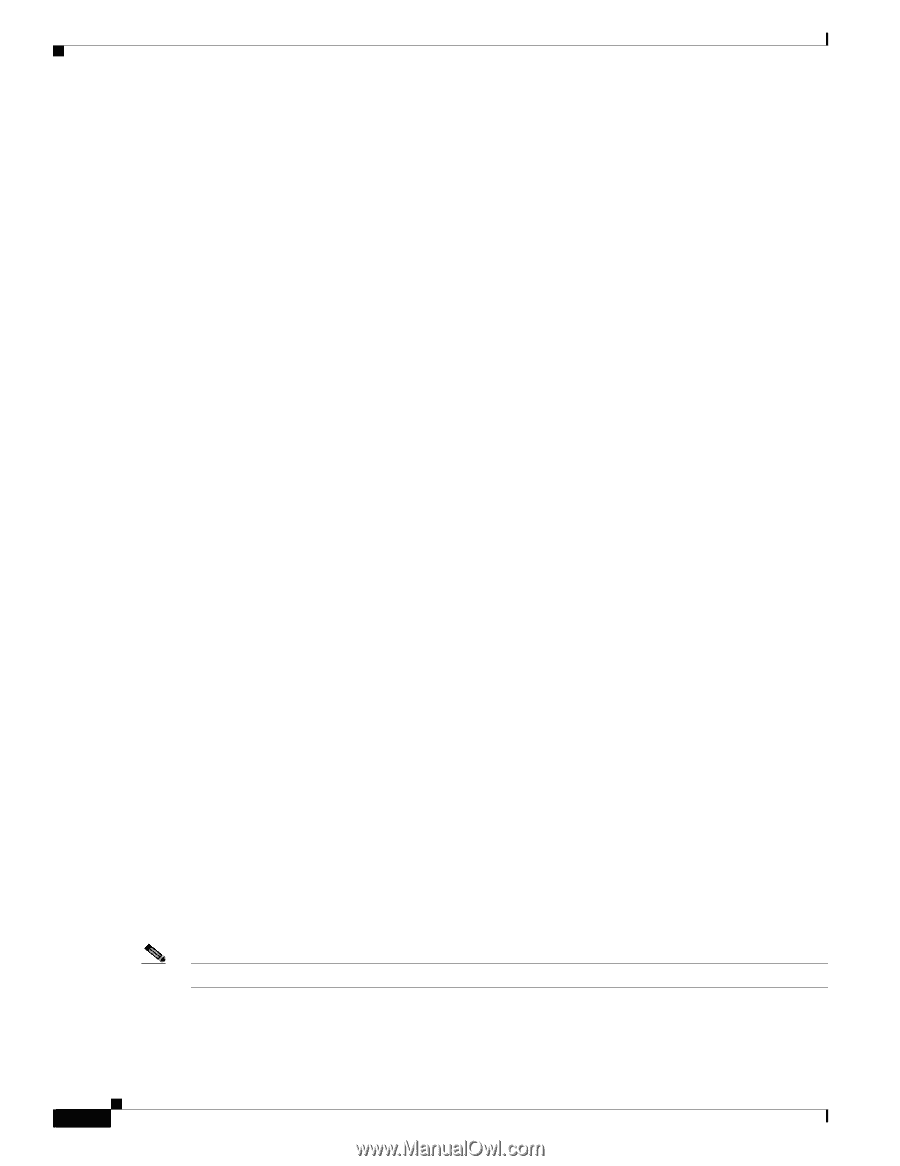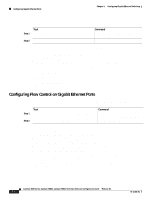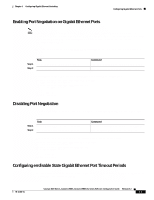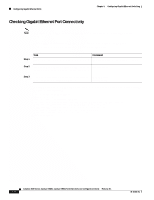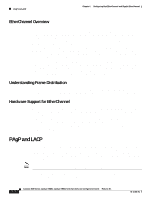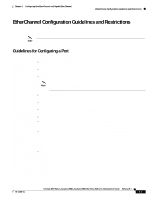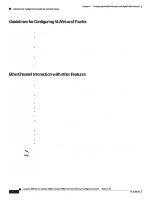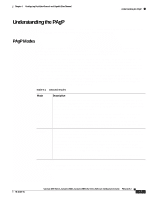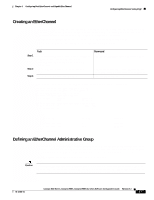Cisco WS-C2980G-A Software Guide - Page 76
EtherChannel Overview, Understanding Frame Distribution, Hardware Support for EtherChannel
 |
UPC - 746320423555
View all Cisco WS-C2980G-A manuals
Add to My Manuals
Save this manual to your list of manuals |
Page 76 highlights
PAgP and LACP Chapter 6 Configuring Fast EtherChannel and Gigabit EtherChannel EtherChannel Overview Fast EtherChannel and Gigabit EtherChannel port bundles let you group multiple Fast or Gigabit Ethernet ports into a single logical transmission path between a switch and a router, a host, or another switch. Depending on your hardware, you can form an EtherChannel with up to eight compatibly configured Fast or Gigabit Ethernet ports on the switch. In addition, on the Catalyst 4500 series switches, you can configure an EtherChannel using ports from multiple modules. All ports in an EtherChannel must be the same speed. The switch distributes frames across the ports in an EtherChannel according to the source and destination MAC addresses. If a port within an EtherChannel fails, traffic previously carried over the failed port switches to the remaining ports within the EtherChannel. A trap is sent when a failure identifies the switch, the EtherChannel, and the failed link. You can configure both Fast and Gigabit EtherChannel bundles as trunk links. After you have formed a channel, you can configure any port in the channel as a trunk. The configuration is applied to all ports in the channel. You can also configure identical trunk ports as an EtherChannel. For more information, see the "EtherChannel Configuration Guidelines and Restrictions" section on page 6-3 and Chapter 11, "Configuring VLAN Trunks on Fast Ethernet and Gigabit Ethernet Ports." Understanding Frame Distribution EtherChannel distributes frames across the links in a channel based on the low-order bits of the source and destination MAC addresses of each frame. The frame distribution method is not configurable. Hardware Support for EtherChannel EtherChannel support is hardware dependent. You can enter the show port capabilities command to determine whether your hardware supports EtherChannel, and to confirm which ports you can bundle into a single EtherChannel. An EtherChannel bundle can consist of any two to eight ports. Ports in an EtherChannel bundle do not have to be continuous, and they do not have to be on the same module. Due to the port ID handling by the spanning tree feature, the maximum supported number of channels is 126 for a 6-slot chassis. PAgP and LACP Port Aggregation Control Protocol (PAgP) and Link Aggregation Control Protocol (LACP) allow ports with similar characteristics to form a channel through dynamic negotiation with adjoining switches. PAgP is a Cisco-proprietary protocol that can be run only on Cisco switches and those switches released by licensed vendors. LACP, which is defined in IEEE 802.3ad, allows Cisco switches to manage Ethernet channeling with devices that conform to the 802.3ad specification. Note MAC address notification settings are ignored on PAgP and LACP EtherChannel ports. To use PAgP, see the "Understanding the PAgP" section on page 6-5. To use LACP, see the "Understanding the LACP" section on page 6-16. Catalyst 4500 Series, Catalyst 2948G, Catalyst 2980G Switches Software Configuration Guide-Release 8.1 6-2 78-15486-01