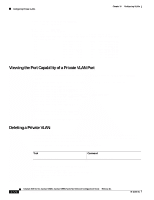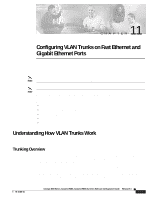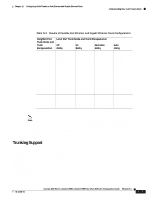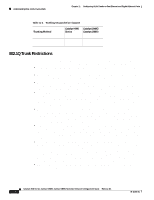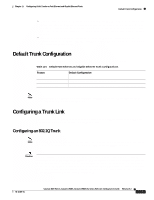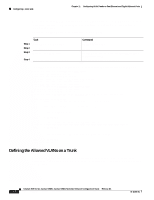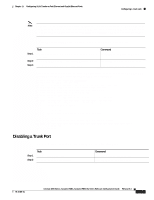Cisco WS-C2980G-A Software Guide - Page 232
Trunking Modes and Encapsulation Types
 |
UPC - 746320423555
View all Cisco WS-C2980G-A manuals
Add to My Manuals
Save this manual to your list of manuals |
Page 232 highlights
Understanding How VLAN Trunks Work Chapter 11 Configuring VLAN Trunks on Fast Ethernet and Gigabit Ethernet Ports Fast Ethernet and Gigabit Ethernet trunk ports support five different trunking modes (see Table 11-1). In addition, on certain Fast Ethernet and Gigabit Ethernet ports, you can specify whether the trunk uses ISL encapsulation, 802.1Q encapsulation, or whether the encapsulation type is autonegotiated. For autonegotiated trunking on Fast Ethernet and Gigabit Ethernet ports, the ports must be in the same VTP domain. However, you can use the on or nonegotiate mode to force a port to become a trunk, even if it is in a different domain. For more information on VTP domains, see Chapter 9, "Configuring VTP." Trunk negotiation is managed by the Dynamic Trunking Protocol (DTP). DTP supports autonegotiation of both ISL and 802.1Q trunks. Note Trunking capabilities are hardware dependent. For example, the Catalyst 4500 series switch modules support only 802.1Q encapsulation. To determine whether your hardware supports trunking, and to determine which trunking encapsulations are supported, see your hardware documentation or use the show port capabilities command. Trunking Modes and Encapsulation Types Table 11-1 lists the trunking modes used with the set trunk command and describes how they function on Fast Ethernet and Gigabit Ethernet ports. Table 11-1 Fast Ethernet and Gigabit Ethernet Trunking Modes Mode on off desirable auto nonegotiate Function Puts the port into permanent trunking mode and negotiates to convert the link into a trunk link. The port becomes a trunk port even if the neighboring port does not agree to the change. Puts the port into permanent nontrunking mode and negotiates to convert the link into a nontrunk link. The port becomes a nontrunk port even if the neighboring port does not agree to the change. Makes the port actively attempt to convert the link to a trunk link. The port becomes a trunk port if the neighboring port is set to on, desirable, or auto mode. Enables the port to convert the link to a trunk link. The port becomes a trunk port if the neighboring port is set to on or desirable mode. This is the default mode for Fast and Gigabit Ethernet ports. Puts the port into permanent trunking mode but prevents the port from generating DTP frames. You must configure the neighboring port manually as a trunk port to establish a trunk link. Table 11-2 lists the encapsulation type used with the set trunk command and describes how it functions on Fast Ethernet and Gigabit Ethernet ports. You can use the show port capabilities command to determine which encapsulation types a particular port supports. Table 11-2 Fast Ethernet and Gigabit Ethernet Trunk Encapsulation Type Mode dot1q Function Specifies 802.1Q encapsulation on the trunk link. 802.1Q trunks are supported in the Catalyst 4500 series switch with 802.1Q-capable hardware. Automatic negotiation of 802.1Q trunks is supported in software release 4.2 and later. 11-2 Catalyst 4500 Series, Catalyst 2948G, Catalyst 2980G Switches Software Configuration Guide-Release 8.1 78-15486-01